EWWW Image Optimizer
Accelerate your site speed and boost SEO rankings by optimizing your images with a click of a button
Slow-loading pages require more patience than Elmer Fudd trying to hunt for Bugs Bunny. (“Ehhh, what’s up with this site, doc?”)
At best, you’re dealing with frustrated customers, and at worst, high bounce rates will leave you with no customers at all.
Create web pages that work smarter—not harder—with a tool that compresses and converts images without compromising quality.
Introducing EWWW Image Optimizer (IO).
TL;DR
At-a-glance
Overview
EWWW Image Optimizer improves site speed, bounce rate, SEO ranking, and user experience through site image optimization.
Site speed is the bread and butter of the internet—and bandwidth limit is the toaster burning it.
EWWW IO is a platform that gives your site all of the most vital site speed optimization tools in a single integrative package.
You can level up your site by automating image compression, adjusting CSS/JS, and utilizing speed hacks for high-quality digital images that load quickly.
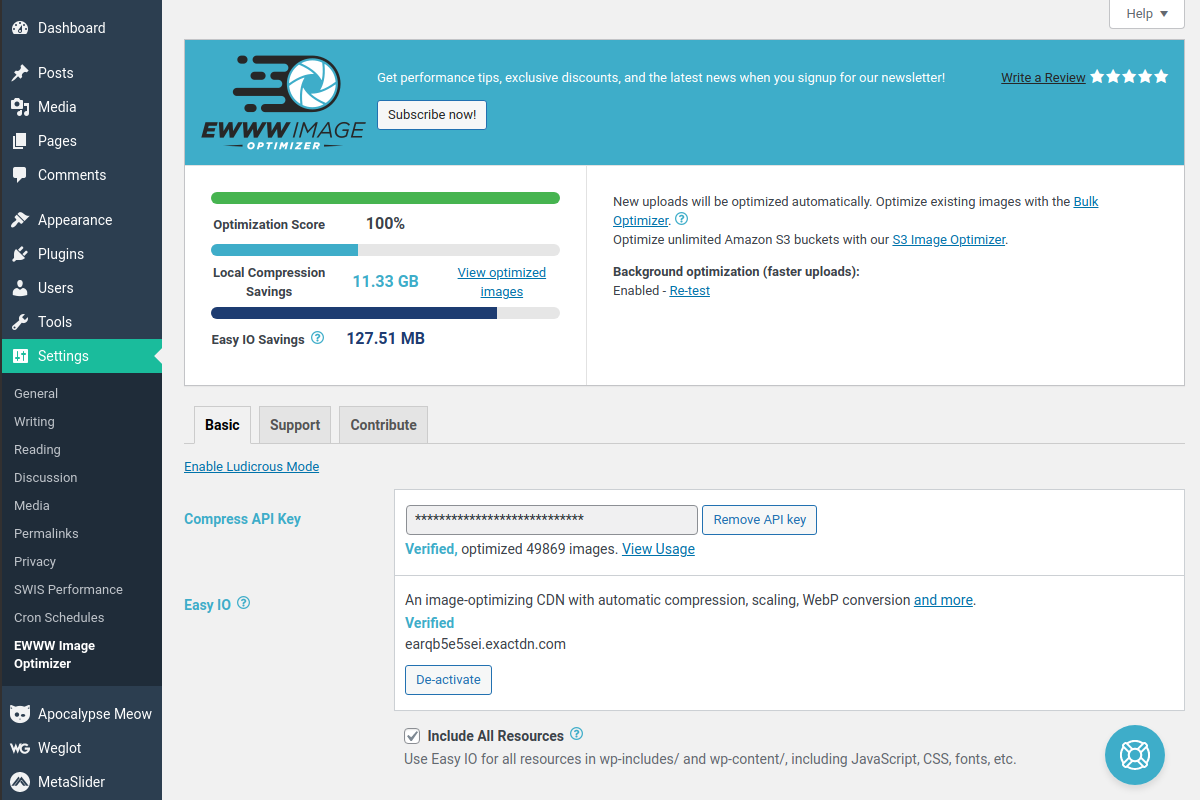
View space-saving metrics and your optimization score on the EWWW IO settings page.
Optimizing images to suit every visitor’s screen sizes is harder than keeping up with viral TikTok dances.
Thankfully, EWWW IO’s Lazy Loader functionality autoscales images on your site to the most ideal size for any user’s screen to save them bandwidth.
By enabling this feature, you can drastically reduce the load time of your site and improve user experience.
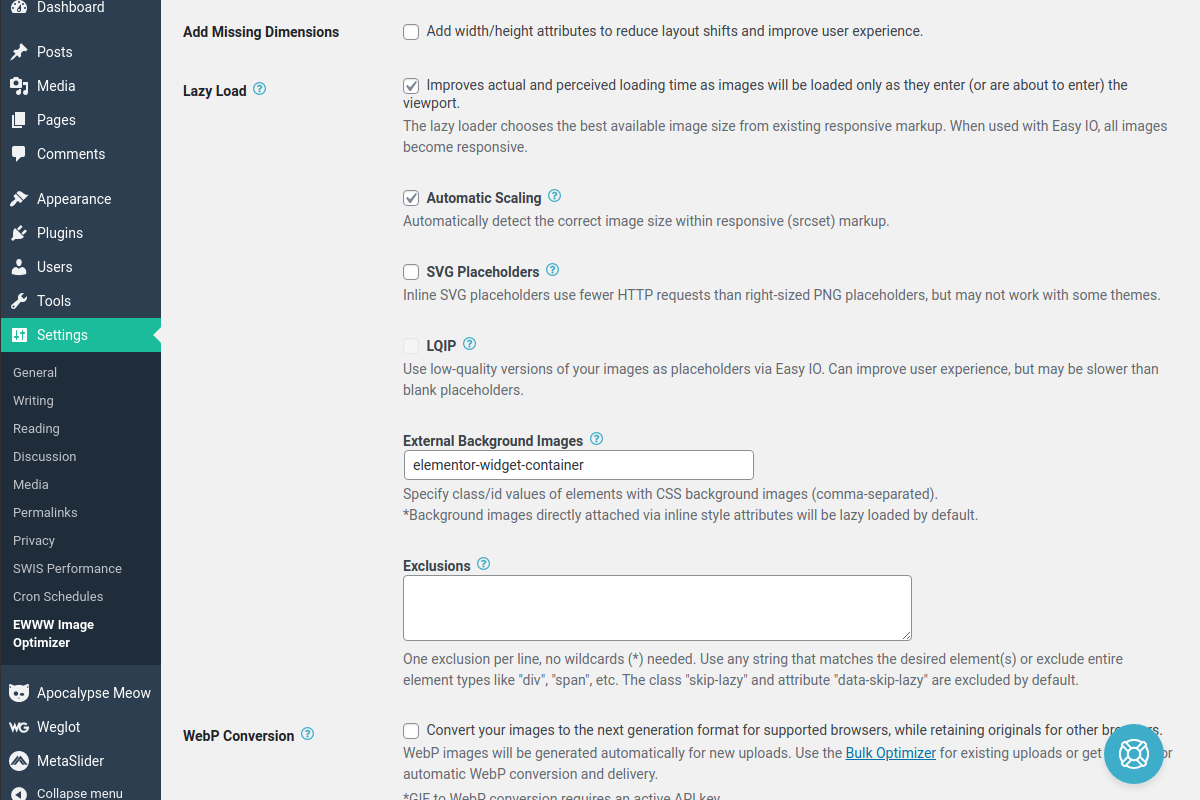
Enable lazy load and automatic scaling to save users bandwidth and wait time!
It may have been a while since you last adjusted every photo on your site.
That’s why EWWW IO offers a dose of spring cleaning for your site’s media files. ("Mmm, smells like roses and Lysol.")
The plugin has its Bulk Optimizer tool, which can compress every image on your site at once with just the click of a button.
EWWW IO enables you to reach images stored in any folder on your site, including custom folders from plugins, saving you tons of storage space.
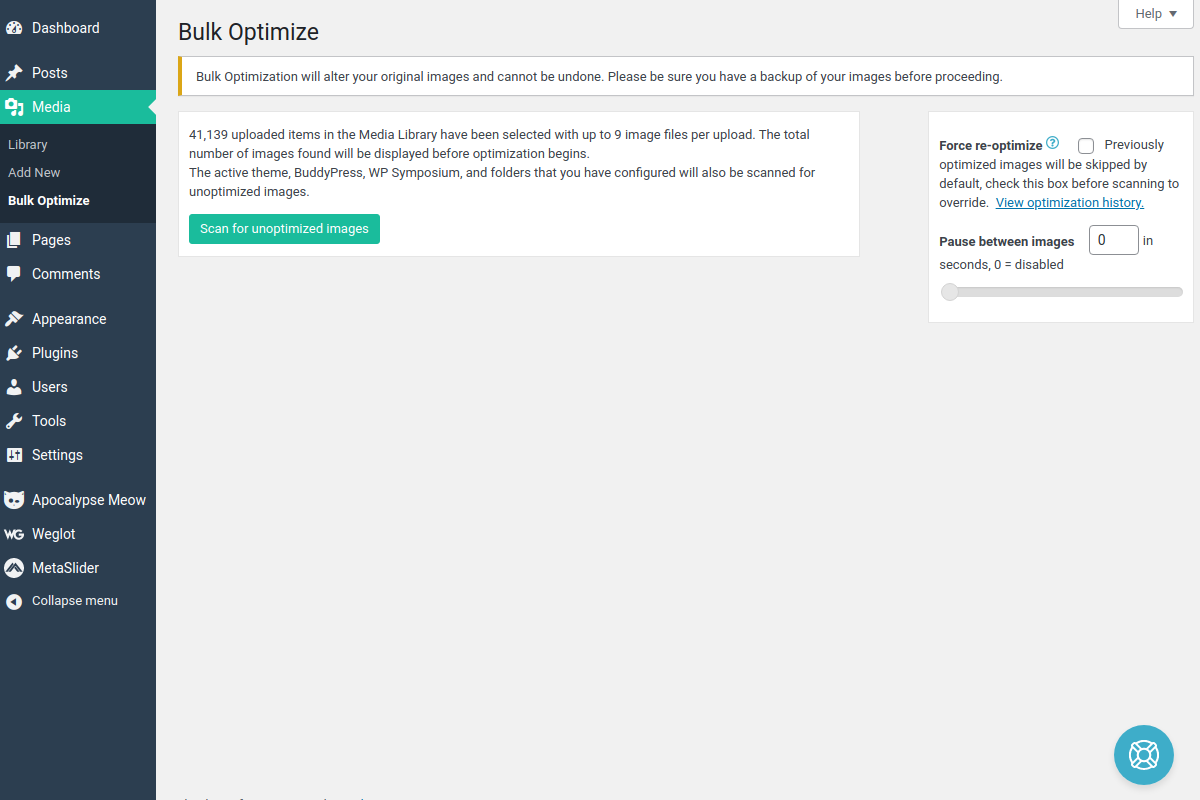
Use the Bulk Optimizer to scan and compress images across your active theme and configured folders.
Trying to load pages with unoptimized images can feel like spectating nine innings of baseball with a bad team. (“Can’t we go home? We already know how this Diamondbacks game will turn out.”)
EWWW IO understands this and offers the SWIS Performance plugin, which features caching for pages, automatic Google Font optimization, and other speed hacks.
The plugin lets you take advantage of various CSS/JS optimization tricks to control page files.
By implementing EWWW IO, you can slim down your page weights using the most impactful site speed hacks.
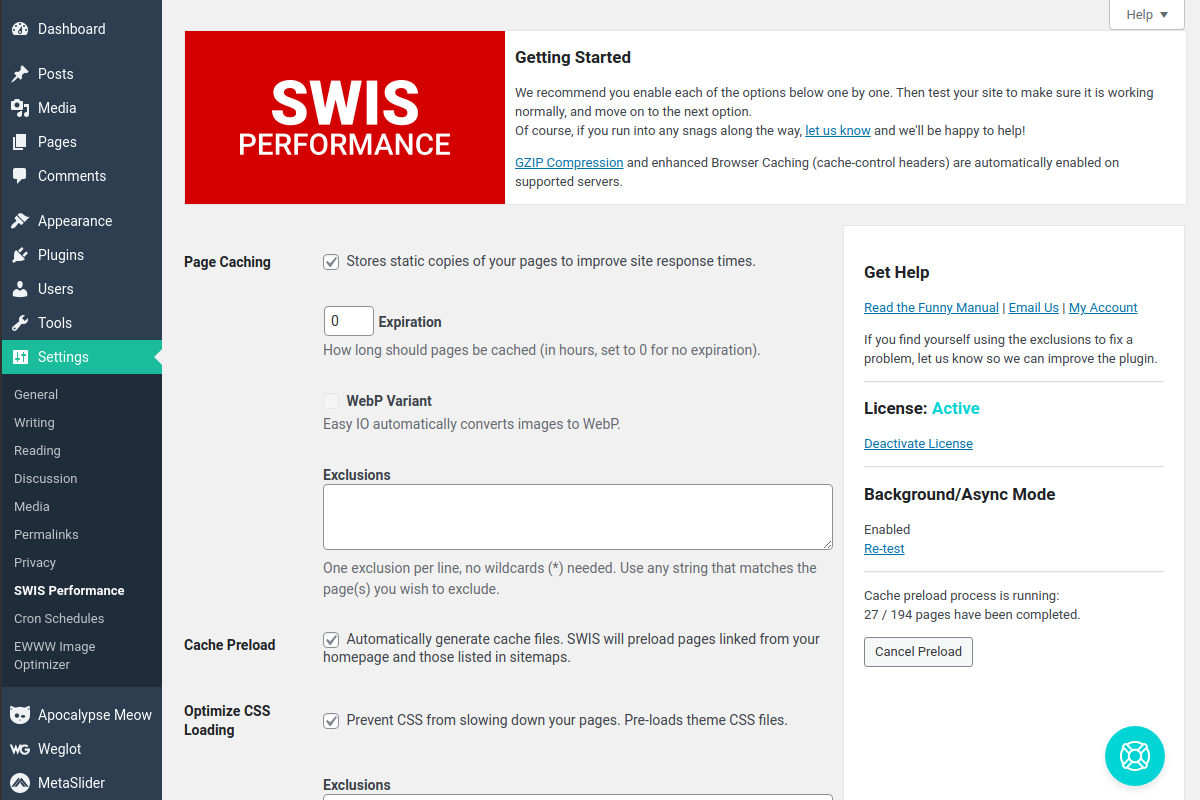
Tap into the SWIS Performance plugin with caching and other speed-boosting hacks for a faster site!
If a user can finish microwaving a bag of popcorn while waiting for your site to load, they probably aren’t coming back. (“Bad Movie Tuesday > this blank page.”)
By easily optimizing your images, you’ll have a site that better scales and converts—making your business more successful and profitable.
Start compressing your media files to send your fast-loading, high-quality site speeding up the search engine rankings.
Get lifetime access to EWWW IO today!
Plans & features
Deal terms & conditions
- Lifetime access to EWWW Image Optimizer
- All future Infinite Plan updates
- No codes, no stacking—just choose the plan that's right for you
- You must activate your license within 60 days of purchase
- Please note: This deal is unable to enhance/reduce between license tiers
- GDPR compliant
- Only for new EWWW Image Optimizer users who do not have existing accounts
- Optional add-on: $10/month for an additional 160 GB of bandwidth per month & Unlimited sites
60 day money-back guarantee. Try it out for 2 months to make sure it's right for you!