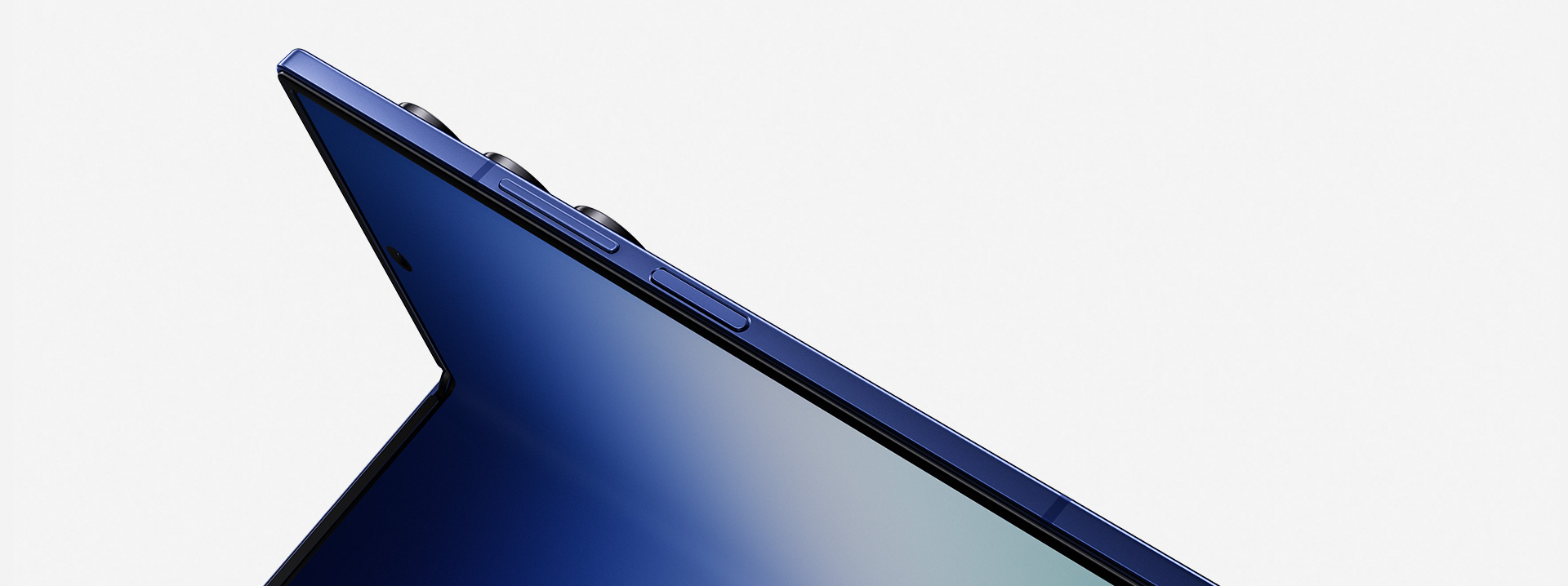
Ultra Unfolds
The silhouette of Galaxy Z Fold7 is seen horizontally from the side. A light shines through the gap where the device is folded as it rotates and opens up to show the expansive main screen. The device rotates back to horizontal view and closes.
Meet our most innovative design, re-engineered to be our slimmest, lightest Fold ever. With expansive screens inside and out to show you a new, undisrupted world of craftsmanship, it's the Ultra experience, unfolded.
Ultra sleek. Ultra light
Galaxy Z Fold7 is seen being held. The cover screen goes from dark to bright.
Whether folded or unfolded, Galaxy Z Fold7 exceeds your expectations of a smartphone. With a newly expanded 21:9 cover screen and even sleeker form, it's easier to hold and type on than ever so you can get things done comfortably. And, with the main screen clocking in 8” across, it's the most expansive screen on Galaxy smartphones.,,
Accessories to keep your Fold sleek
Looks sleek. Built tough
Ultra Camera
Ultra clear.
Ultra detailed.
Only with 200 MP
Ultra clear. Ultra detailed. Only with 200 MP.
200 MP. The most advanced ProVisual Engine on foldables
Capture your favourite moments and details in a way that you never thought possible with Galaxy's powerful 200 MP camera. Capture your favourite moments and details in a way that you never thought possible with Galaxy's powerful 200 MP camera. Push the boundaries of smartphone photography with the powerful 200 MP camera boosted by our next-gen ProVisual Engine for superior performance. Capture the finer points in every scene and let our next-gen ProVisual Engine do the rest. It will improve colour and details for clarity that enhances even skin tones and textures. Later, you can unfold to view them on the big screen, immersing yourself in your fondest memories., Capture the finer points in every scene and let our next-gen ProVisual Engine do the rest. It will improve Colour and details for clarity that enhances even skin tones and textures. Later, you can unfold to view them on the big screen, immersing yourself in your fondest memories., Capture the finer points in every scene and let ProVisual Engine do the rest. Every shot is elevated with more detail, clarity and precision for image quality that you have to see to believe. Then, use the big screen to view your pics for incredible true-to-life immersion.,
-
12 MP Ultra Wide
-
200 MP Wide 2x Optical Quality Zoom
-
10 MP Telephoto 3x Optical Zoom
-
10 MP Cover Screen
-
10 MP Main Screen
See the difference in camera specs
Galaxy Z Fold7
200
Bring details out of the dark
A video is being shot on Galaxy Z Fold7. Thanks to Nightography, details remain sharp and clear even in low light conditions.
Wider angle for epic group selfies
Fit more people into your selfies with our improved and upgraded 10 MP main screen camera. Capture more vivid and well-defined dynamic images with our sharper sensor. The expanded viewing angle allows you to fit more people in the frame. So no one gets left out of the fun.

Ultra sleek. Ultra powerful
Galaxy Z Fold7 is seen folded and being held horizontally like a game console. HoYoverse is being played, and gaming is immersive thanks to our powerful processor with optimised Vulkan and ray tracing. The game then transforms to show the chip board inside the device.
Expand your gameplay on Fold's biggest screen and the most advanced Snapdragon® mobile processor. This next-gen processor, which includes CPU, GPU and NPU enhancements, delivers staggering gaming and AI enhancements, vastly improving your overall Galaxy experience. Get immersed with optimised Vulkan support, and see how real-time ray tracing brings every scene to life. Plus, our pioneering mobile Digital Natural Image engine (mDNIe) ensures display quality without draining your battery.,,
Efficient battery powers all-day use
When you're out and about, it's important to be able to enjoy gaming, watching videos or multitasking without worrying about the battery. And with 4400 mAh and mDNIe technology for maximum power efficiency without draining the battery life, that's exactly what you get.,,

Storage for everything you need
Keep all your treasured moments on hand with either 12 GB or 16 GB of memory and a choice of three storage options. Choose up to 256 GB or 512 GB of storage if you like to take photos and mostly stream videos. Or, go even bigger with up to 1 TB of storage, if you're an avid gamer, download larger apps or shoot videos in high resolution, to avoid running out of storage space and suffering from slow phone speed.
Galaxy AImeets the big screen
Galaxy AI is designed to push the boundaries of any other smartphone's AI capabilities. Ask for advice in real time, enhance your photos, receive personalised updates from Now Brief and more. Expand your world like never before.
Edit with detail side-by-side
A photo of two people hiking is being edited with Photo Assist on the main screen of Galaxy Z Fold7. Other people in the background have been selected and the Generate button is pressed. Galaxy AI erases them. You can choose to hide the original to get a better look at your edited photo in full view or show the original to view both versions side by side.
Talk to Google Gemini about anything you see

Simple summaries, smart organisation
Your privacy, secured in the era of AI
-
On-device Protection
-
Tailored Controls
Take control over your Galaxy AI. You decide where it gets processed, either on-device or in the cloud.
-
Connected Security
Knox Matrix Trust Chain technology provides security across Galaxy connected devices so you can monitor the security of other devices right from your Galaxy smartphone.
One UI 8. All new for Fold
Our best, most personalised UI was built from the ground up for the both the massive main screen and the cover screen. With customisable wallpaper and interactive weather and gallery widgets, your Fold will be uniquely yours.,
Galaxy Z Fold7 is seen folded from the cover screen. Various widgets such as Photos, Sleep Score, Steps, Now Brief alert and Calendar are shown. The device transforms to unfold and is seen from the main screen because One UI 8 has been optimised to work seamlessly across both screens. More widgets can be seen including Weather, Clock, Health and Device care.
Why switch to Galaxy Why switch to Galaxy from your iPhone From Android to Galaxy. Get ready to level up your phone
Imagine where our most powerful smartphones ever could take you. Your iPhone can only take you so far. Your phone can only take you so far. You won't just discover a whole new world, but an entire Galaxy that works smoothly with other Android devices. You can even effortlessly send files between devices using our Quick Share feature. Make the switch and see how life opens up with a Galaxy smartphone. It's time for new adventures, new opportunities and a new Galaxy that works just as smoothly with other iOS, Macs and PCs. You can even effortlessly send files between devices using our Quick Share feature. Life opens up with Galaxy, and we can't wait to show you how. It's time for new adventures, new opportunities and new Galaxy that works just as smoothly with Android OS and PCs. You can even effortlessly send files between devices using our Quick Share feature. Life opens up with Galaxy, and we can't wait to show you how. Learn more

-
Smart Switch
Switching from your current phone is easy. Thanks to Smart Switch, you can transfer your photos, videos, contacts and apps effortlessly and safely.,, Switching from iOS is easy. With Smart Switch, you can transfer your data such as photos, videos, contacts and apps effortlessly and safely.,, Switching from your current phone is easy. With Smart Switch, you can transfer your data such as photos, videos, contacts and apps effortlessly and safely.,, Learn more
-
Quick Share
Use the Quick Share feature to easily send files between devices within or outside of the Galaxy, including Android OS and PCs. Use the Quick Share feature to easily send files between devices within or outside of the Galaxy, including iOS, Macs and PCs. Use the Quick Share feature to easily send files between devices within or outside of the Galaxy, including Android OS and PCs. Learn more
-
RCS
Rich Communication Services (RCS) lets you send high-quality media, see message receipts and react in real time for seamless messaging between Android and iOS. Rich Communication Services (RCS) lets you send high-quality media, see message receipts and react in real time for seamless messaging between Android and iOS. Rich Communication Services (RCS) lets you send high-quality media, see message receipts and react in real time for seamless messaging between Android devices. Learn more
-
Try Galaxy
Want to see what’s new on Galaxy? Experience the latest Galaxy AI and One UI in the Try Galaxy app or at trygalaxy.com. Curious about what Galaxy is like? From Galaxy AI to the latest One UI, try it all out on your iPhone. Experience a whole new world when you try out Galaxy on your phone and see what makes it so special. Try now

Discover what benefits you can get
Frequently Asked Questions
- Compared to previous Galaxy Z Fold models.
- Actual battery life varies by network environment, features and apps used, frequency of calls and messages, the number of times charged, and many other factors. Estimated against the average usage profile compiled by UX Connect Research. Independently assessed by UX Connect Research between 2025.06.12-2025.06.20 in US with pre-release versions of SM-F966 under default setting using LTE and 5G Sub6 networks. NOT tested under 5G mmWave Network.
- Based on Samsung internal lab test conditions with pre-release version of given model connected to earphone via Bluetooth under default settings over LTE. Estimated against battery capacity and measured current over battery power consumption during video playback (video file resolution 720p, saved on device). Actual video playback time may vary by network connection, settings, video file format, screen brightness, battery condition and many other factors.
- Typical value tested under third-party laboratory condition. Typical value is the estimated average value considering the deviation in battery capacity among the battery samples tested under IEC 61960 standard. Rated capacity is 4272 mAh for Galaxy Z Fold7.
- Measured diagonally, Galaxy Z Fold7's Cover Screen size is 6.5” in the full rectangle and 6.5” accounting for the rounded corners; actual viewable area is smaller due to the rounded corners and camera hole.
- Measured diagonally, Galaxy Z Fold7’s Main Screen size is 8.0” in the full rectangle and 8.0” accounting for the rounded corners; actual viewable area is less due to the rounded corners.
- Colour availability may vary depending on country or carrier.
- Exclusively available on Samsung.com.
- Advanced Armor Aluminium frame does not include volume and side keys, SIM tray or camera lens barrel.
- Corning® Gorilla® Glass Ceramic 2 is applied to the front of the device and Corning® Gorilla® Glass Victus® 2 is applied to the rear.
- Weight may vary by country or region.
- Galaxy Z Fold3 and Galaxy Z Fold4's thickness measured from top to bottom of the glass at the thinnest point.
- Results may vary depending on shooting conditions including multiple subjects, being out of focus or moving subjects.
- Generative Edit feature for Photo Assist requires a network connection and Samsung Account login. Editing with Generative Edit may result in a resized photo up to 12MP. A visible watermark is overlaid on the image output upon saving in order to indicate that the image is generated by AI. The accuracy and reliability of the generated output is not guaranteed.
- Snapdragon branded products are products of Qualcomm Technologies, Inc. and/or its subsidiaries.
- AP performance improvements shown compared to Galaxy Z Fold6. Actual performance will depend on user environment, conditions and pre-installed software and applications.
- Storage options and availability may vary by carrier, country or region. Actual storage availability may vary depending on pre-installed software.
- Gemini is a trademark of Google LLC. Results for illustrative purposes. Gemini Live feature requires internet connection and Google Account login. Service availability may vary by country, language, device model. Features may differ depending on subscription and results may vary. Compatible with certain features and certain accounts. Currently, you can use a personal Google Account that you manage on your own, or a work or school account for which your administrator has enabled access to Gemini. You must be 13 (or the applicable age in your country) or over to use Gemini with a personal or school Google Account and 18 or over to use Gemini with a work account.
- Now Brief feature requires Samsung Account login. Service availability may vary by country, language, device model, apps. Some features may require a network connection. Modes and Routines need to be enabled to use Personal Data Engine for context-based Routines suggestions. User needs to consent to access permissions such as photos, videos, audio files, and calendar events. May not display moments depending upon exposure policy. The description of photos provided by moments may not align with the user's intent. Events schedule notification is supported with calendar apps that utilise Android calendar database and available if Samsung Calendar is installed. Notifications for coupons only available for coupons added to Samsung Wallet with expiration date. To check the Energy Score, the health data tracked from Samsung Galaxy Watch or Samsung Galaxy Ring must be synchronised with the Samsung Health App. The result is for your personal reference only and is not intended for medical purposes.
- Writing Assist requires a network connection and Samsung Account login. Must meet length requirements to activate feature. Service availability may vary by language. Accuracy of results is not guaranteed.
- Transcription and Summary features for Transcript Assist require a network connection and Samsung Account login. Features for Transcript Assist only available on the pre-installed Samsung Voice Recorder app or files recorded using the pre-installed Samsung Phone app, Samsung Notes app or Samsung Interpreter app. Voice recording feature in the pre-installed Samsung Phone app may not be supported in some countries. Audio files must be under 3 hours in duration to be processed. Summarising feature for Transcript Assist can be activated when a certain number of characters is met. Service availability may vary by language. Accuracy of results is not guaranteed.
- The Personal Data Engine functions under the condition that the Personal Data Intelligence menu is on. Analysed data will be deleted once the Personal Data Intelligence menu is turned off. Personal Data Engine recognises select languages and certain accents/dialects, including but not limited to Arabic, (Simplified) Chinese, Dutch, English, French, German, Hindi, Indonesian, Italian, Japanese, Korean, Polish, Portuguese, Romanian, Russian, Spanish, Swedish, Thai, Turkish, and Vietnamese. Personal Data Engine currently analyses Samsung native applications.
- Some functional widgets may require a network connection and/or Samsung Account login. Availability of functions supported within the apps may vary by country.
- Weather Wallpaper feature requires network connection to receive the weather data. It can reflect the weather data without network connection once the data is received by the device. Reflection of real-time weather conditions may be delayed as service relies on local weather information updates. Certain indoor, nighttime and low-resolution photos may not be compatible. The accuracy and reliability of the generated output is not guaranteed.
- Wired transfers from Android™ devices require the receiving device to have Android™ 5.0 or later and the sending device to have Android™ 5.0 or later. Transfers can be completed without a cable through a wireless connection. For wireless connections, the receiving device must have Android™ 5.0 or later and the sending device must have Android™ 5.0 or later. Open Smart Switch Mobile in “Settings” on the receiving Galaxy device or download the Smart Switch Mobile app from the Galaxy Store. Data, content and apps available for transfer may vary by transmission method.
- Wired transfers from iOS require the receiving device to have Android™ 5.0 or later and the sending device to have iOS 5 or later. Transfers can be completed without a cable through a wireless connection or iCloud. For wireless connections, the receiving device must have Android™ 5.0 or later and the sending device must have iOS 12 or later. iCloud transfers require the receiving device to have Android™ 5.0 or later and the sending device to have iOS 5 or later. Open Smart Switch Mobile in “Settings” on the receiving Galaxy device or download the Smart Switch Mobile app from the Galaxy Store. For wireless transfers, download Smart Switch for iOS from the App Store on your iPhone or iPad. Data, content and apps available for transfer may vary by transmission method. Contacts, gallery, videos, calendars and reminders can be transferred wirelessly from an iOS device.
- It is recommended to use a wired connection when transferring diverse sets of data at once.
- Quick Share feature between Galaxy devices available with the following OS: smartphones and tablets with Android OS version 10.0 (Q) and One UI 2.1 or above, PCs running Windows 10 or later. Requires Samsung Account and Wi-Fi and Bluetooth connection. Quick Share to iOS and Android devices available by sending shared link: individual files shared cannot exceed 10GB (for a total of 10GB per day) and link will expire after two days; requires a Samsung Account and internet connection.
- Availability of RCS and features may vary by device model, region and carrier. All members of a group chat must have RCS enabled. High-resolution transfers are limited to files of up to 100 MB per transfer.
- To be eligible for trade in, your qualifying device must meet all trade in Program eligibility requirements. For detailed information, please refer to www.samsung.com/uk/trade in/.
- Terms and conditions apply. Samsung Care+ coverage, service type and promotion details may vary by country/region and deductible (service fee) may apply. To be eligible for Samsung Care+ promotion benefit, registration may be required. For detailed Samsung Care+ information, please visit https://www.samsung.com/samsung-care-plus/.
- Galaxy devices each sold separately.
- Availability of functions supported within the apps may vary by country. Some functional widgets may require a network connection and/or Samsung Account login.

