Filmage Screen
Filmage Screen - The Best Screen Recorder, Screen Mirroring & Editor
Filmage Screen is an all-in-one video software for screen & audio recording, editing, converting videos, making GIFs, quicktime playing and sharing video files.
It‘s intuitive, stable and easy-to-use!
It enables you to capture any activities from your Mac such as video tutorials, online lessons and business meeting
With Filmage Screen, you can:
- Capture activities from your Mac screen
- Record video tutorials or personal presentations
- Capture live streams, online video & audio
- Capture business meetings
- Record game and entertainment videos
Main Features:
- Capture screen with audio by any custom area
- Record HD video in 4K/1080P/720P, support frame rate from 15fps to 60fps
- Support mirror and record iPhone/iPad screen
- No recording time limits
- Picture mode allows to record camera while recording screen
- Enhance videos with editing suite
- Edit video with annotate tools, Customize the content/color/size/position of text, adjust speed at 0.5x to 2.0x, free control of audio and video length
- Converting videos(over 500 formats)
- Export your videos as animated GIFs
Access now!
TL;DR
At-a-glance
Alternative to
Features
Resource type
Certification
- No
Overview

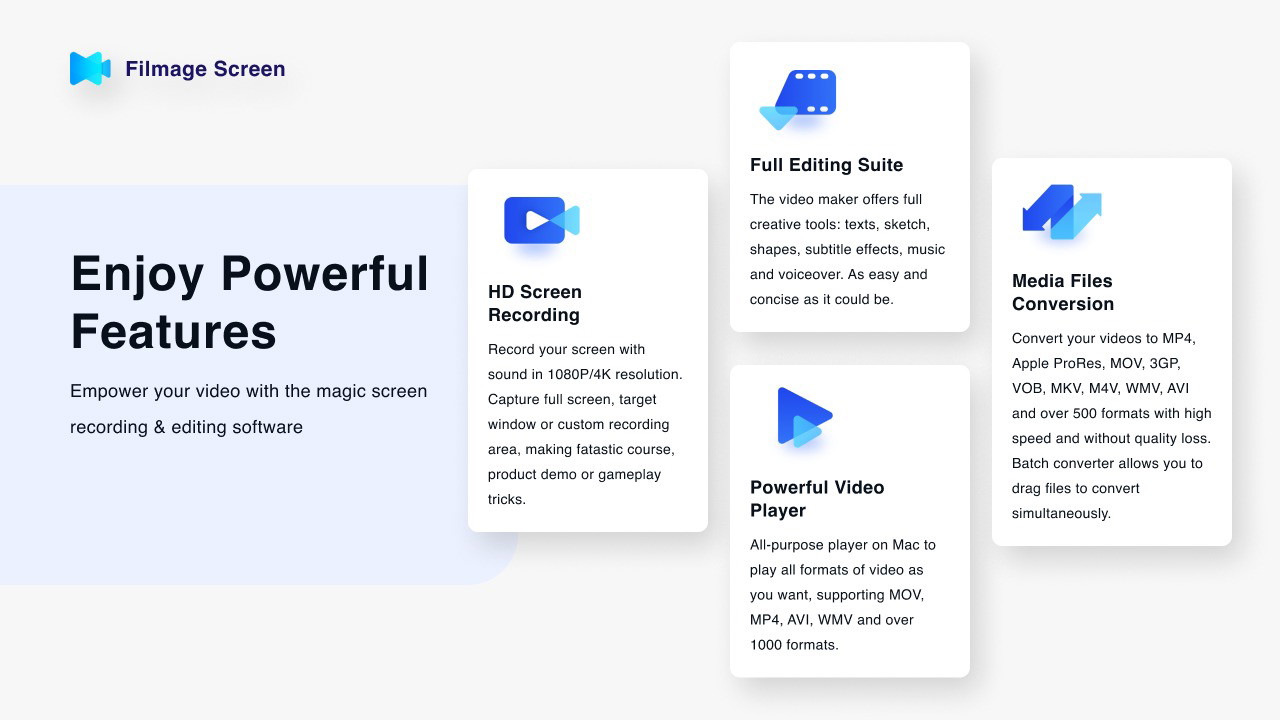

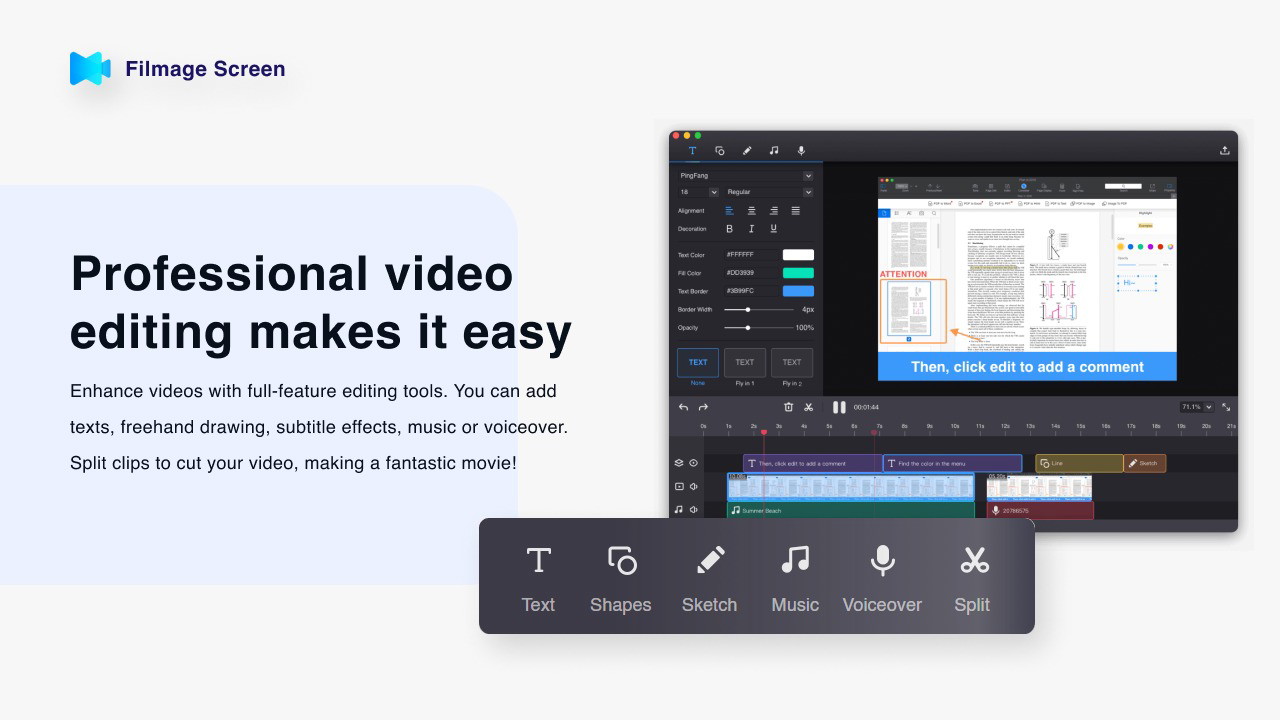
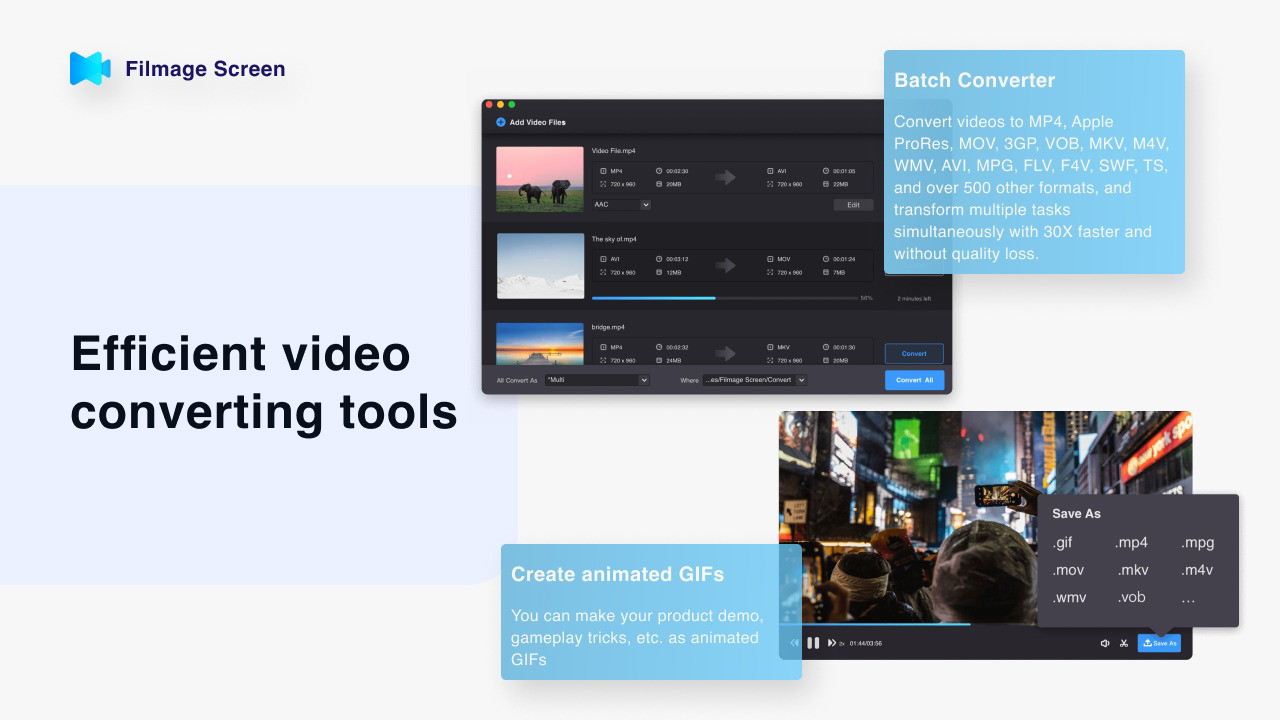
Plans & features
Deal terms & conditions
- Lifetime access to Filmage Screen Plan
- You must redeem your code(s) within 60 days of purchase
- All future Filmage Screen Plan updates
- Please note: This deal is not stackable
60 day money-back guarantee. Try it out for 2 months to make sure it's right for you!