Proven.ly
Boost conversions and build trust with Google Sheets-powered social proof and notification popups
Easily build trust with your audience using the social proof effect and notification templates from Proven.ly.
This nifty tool allows you to add social proof and promo announcements to your website with just a few lines of code.
Push and update your data as simply as using Google Sheets, and boost conversions on your website or store with the FOMO effect.
Proven.ly helps generate more sales upon landing and checkout by showing users relevant promotions
TL;DR
At-a-glance
Overview
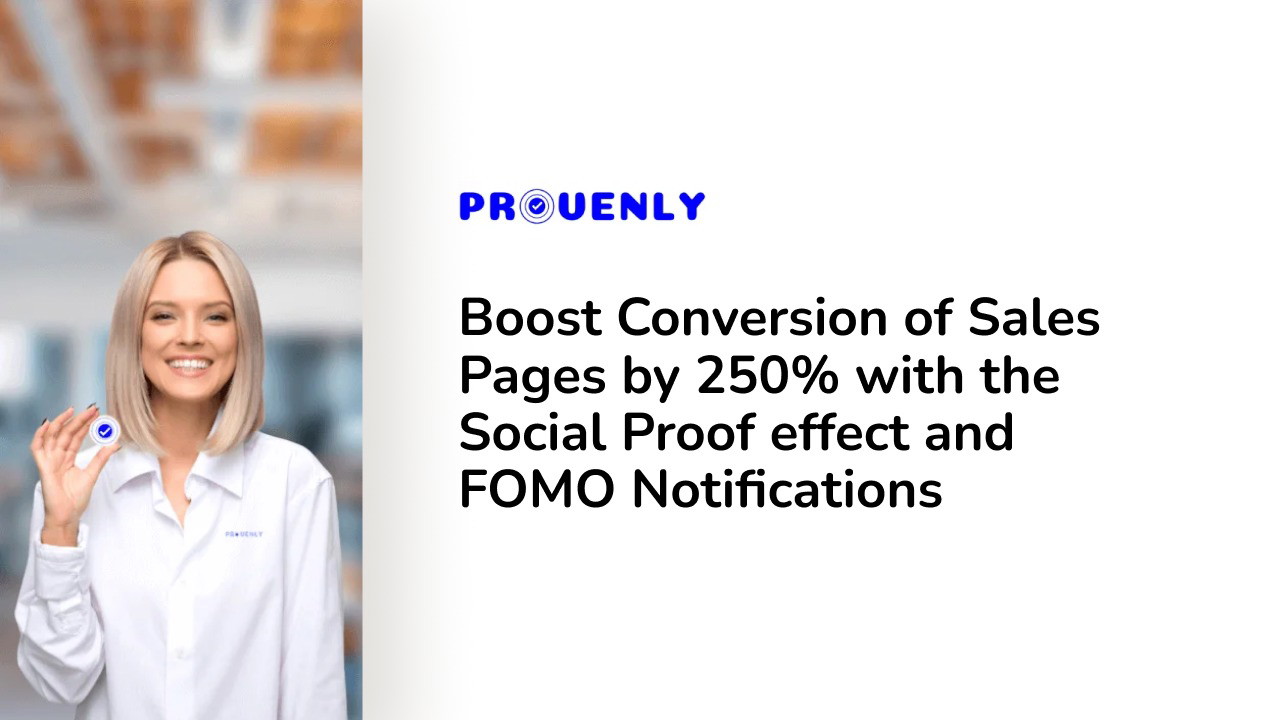
Boost conversions and sales
Proven.ly increases conversion rates and sales by displaying real-time social proof notifications, creating a sense of urgency and trust among visitors.
- Increase user engagement with real-time social proof notifications
- Highlight promotions and special offers to drive immediate action
- Enhance credibility and trust to convert visitors into customers

Create FOMO and increase trust
By showcasing real-time activities and reviews, Proven.ly generates FOMO and builds trust, effectively turning traffic into sales.
- Generate urgency with customizable notifications
- Showcase real-time reviews and activities to build trust
- Convert traffic into sales with targeted messages and offers
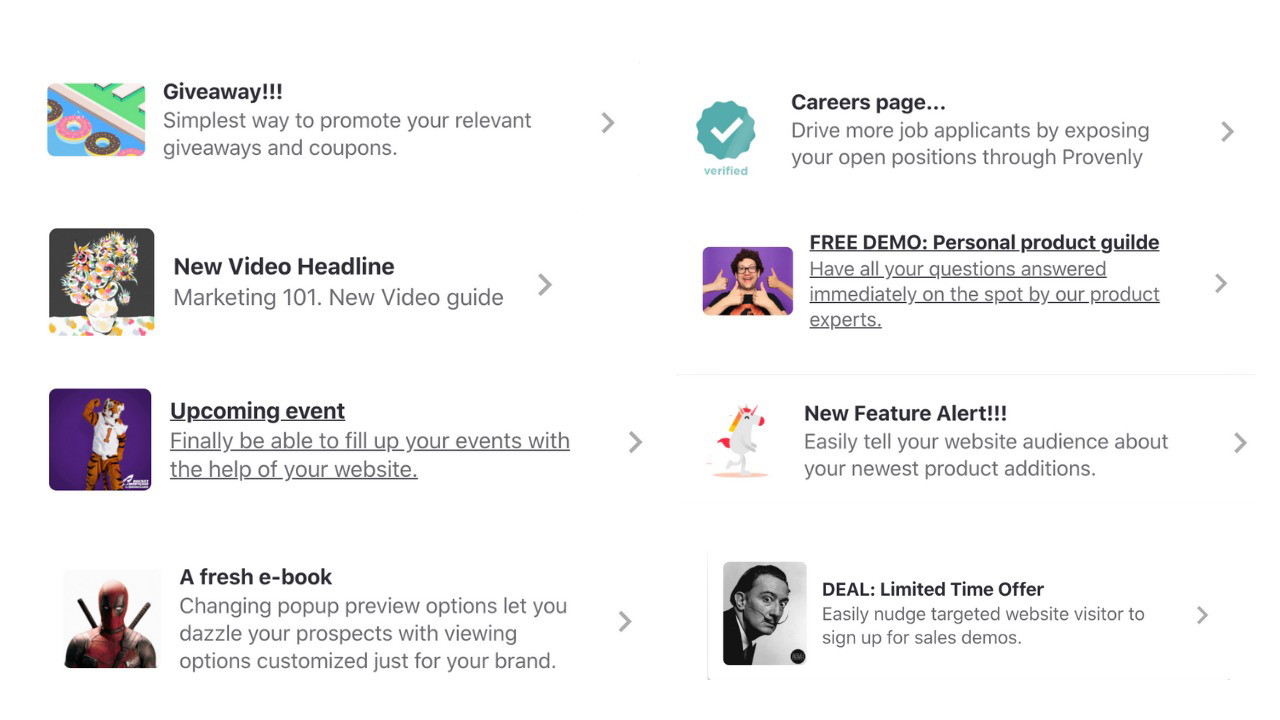
Notification popups
Proven.ly’s user case templates make creating engaging notification popups easy, capturing user attention and driving action.
- Utilize templates for promotions, coupon links, and more
- Showcase new videos, tutorials, and reviews
- Display a welcome bar to greet visitors and promote offers
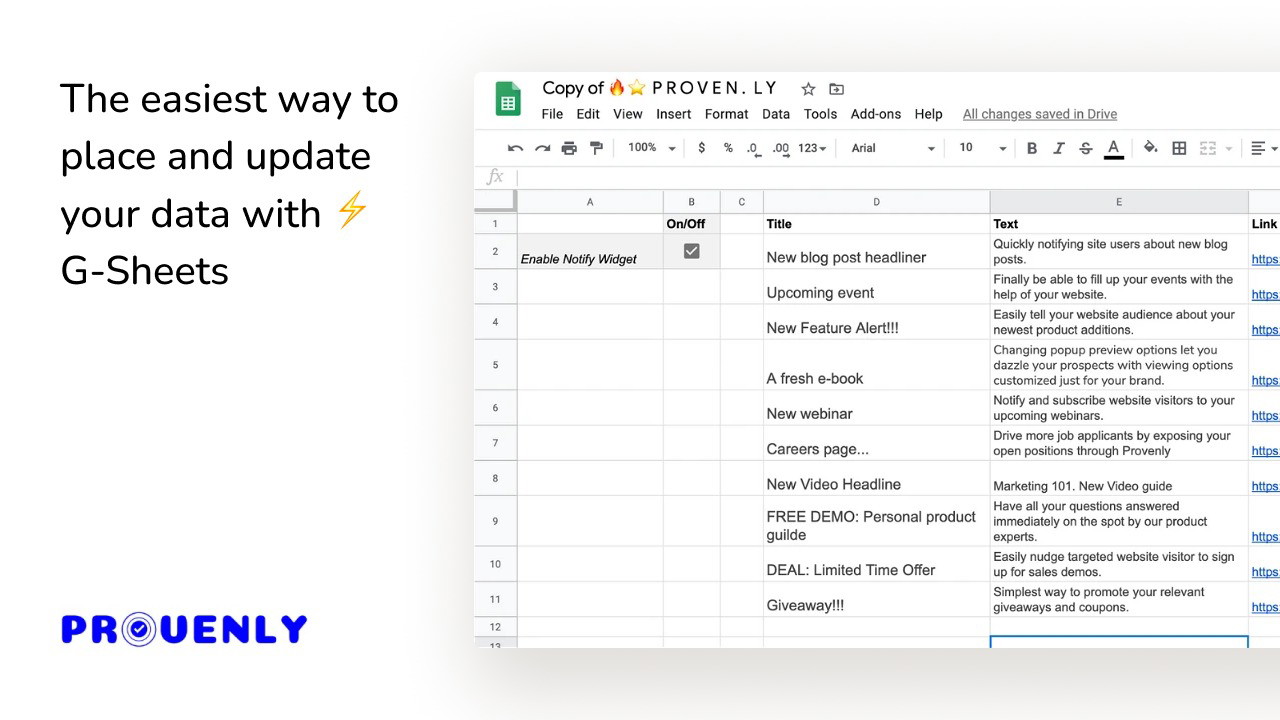
Easy data management with Google Sheets
Managing and updating notification data is effortless with Proven.ly’s Google Sheets integration, ensuring your notifications are always current.
- Copy the Google Sheet template and replace it with your data
- Simplify data management with Google Sheets integration
- Keep notifications up-to-date with minimal effort
Proven.ly simplifies the process of building trust and boosting conversions on your website with customizable social proof notifications and easy data management.
Start using Proven.ly today to enhance your website’s performance and drive more sales!
Plans & features
Deal terms & conditions
- Lifetime access to Proven.ly
- You must redeem your code(s) within 60 days of purchase
- All future PRO Lifetime Plan updates
- Please note: This deal is not stackable
60 day money-back guarantee. Try it out for 2 months to make sure it's right for you!