If you made sales and earned affiliate commission through your product recommendations this month, you will be able to withdraw the commission on the first week of the next month.
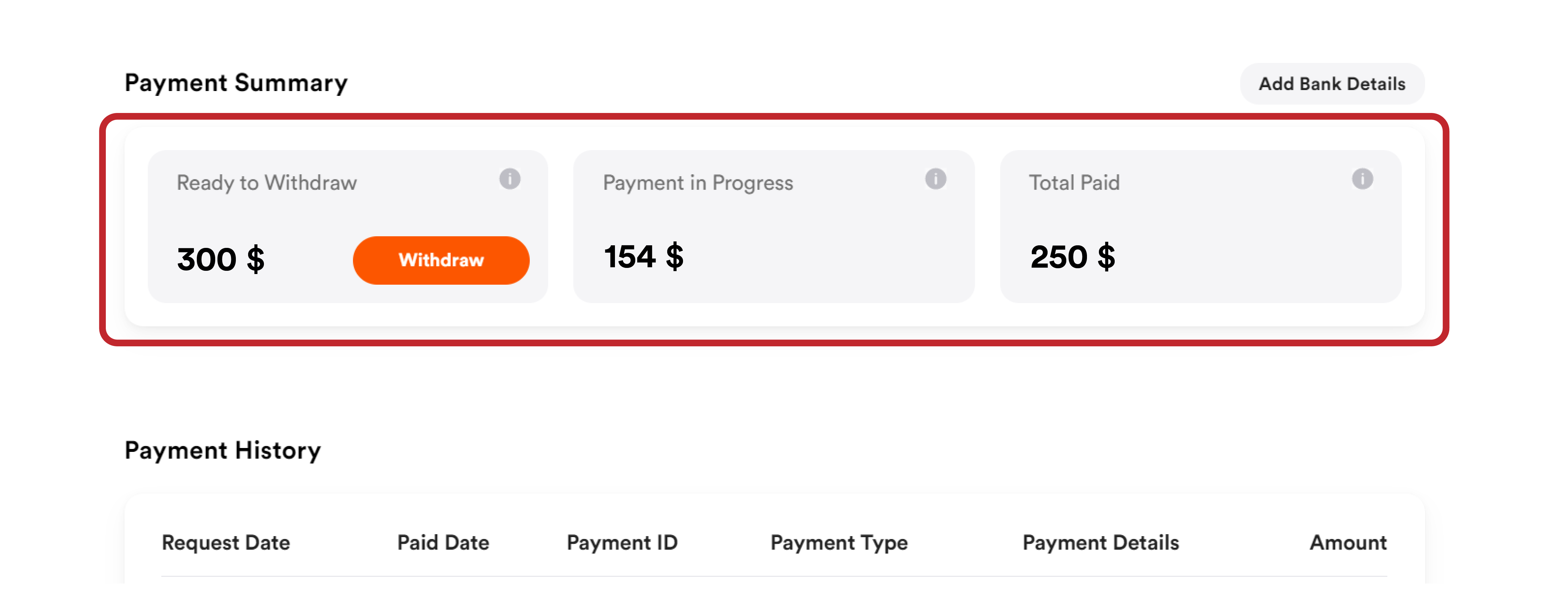
Please note there is a minimum threshold of $25, and only after your revenue crosses this threshold will you be able to transfer the earnings to your bank account.
For more details regarding your payment and earnings on Shopper, check out the payments tab.
To access the payment tab, follow these steps:
- Hover over your profile picture and select “Payment” from the drop down menu.
- On the Payments page Earnings that are ready to withdraw, in progress, and total paid will be displayed on Payment Summary.
- Check out Payment History to keep track of earnings paid so far
Here is a quick glance at what the Payment Summary tabs signify:
Ready to Withdraw - You can withdraw this amount, provided the total amount is above the minimum threshold of $25 as these are earnings that has been approved by your partner brand(s) and is ready for withdrawal.
Payment in Progress - The earnings that are being transferred to your bank account will be reflected in the Payment in Progress tab. Your requests from the previous month will be processed only at the beginning (first week) of the next month.
Total Paid - This is the cumulative total of total commission that has been paid to you till date.
