All approved earnings through the course of a month will be available for withdrawal on the first week of the next month.
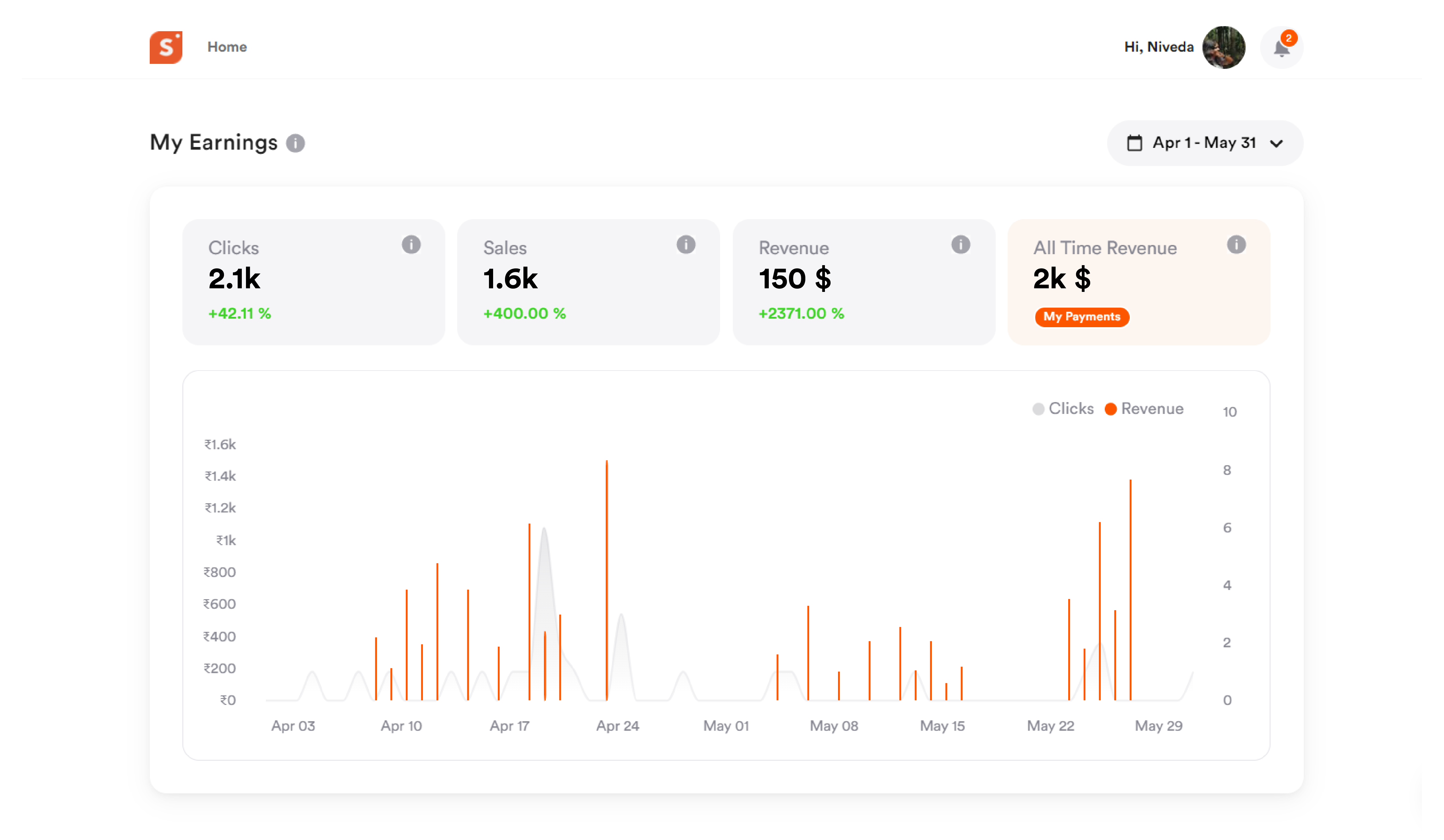
You can keep track of your sales, and affiliate earnings by checking the ‘Earnings’ and ‘Payment’ tab.
To access the ‘Earnings’ tab, follow these steps:
- Hover over your profile picture and click on ‘Earnings’ from the drop down menu.
- You will be taken to the earnings dashboard
- You can see the number of clicks, sales, revenue, and all time revenue generated in a time frame of your choice here.
Here is what each individual tab signifies:
Clicks - The total number of clicks generated in the selected period.
Sales - The total number of sales generated in the selected period.
Revenue - The total revenue you generated in the selected period.
All-time Revenue - The total revenue you generated through your Shopper page. Total revenue also includes pending sales, so it may change when the pending sales get approved or rejected.
You can change the selected period by clicking on the drop down option with the calendar menu which is located on the top right side of your earnings table.
Please note that it will take 24 - 48 hours for sales to appear in this dashboard.
