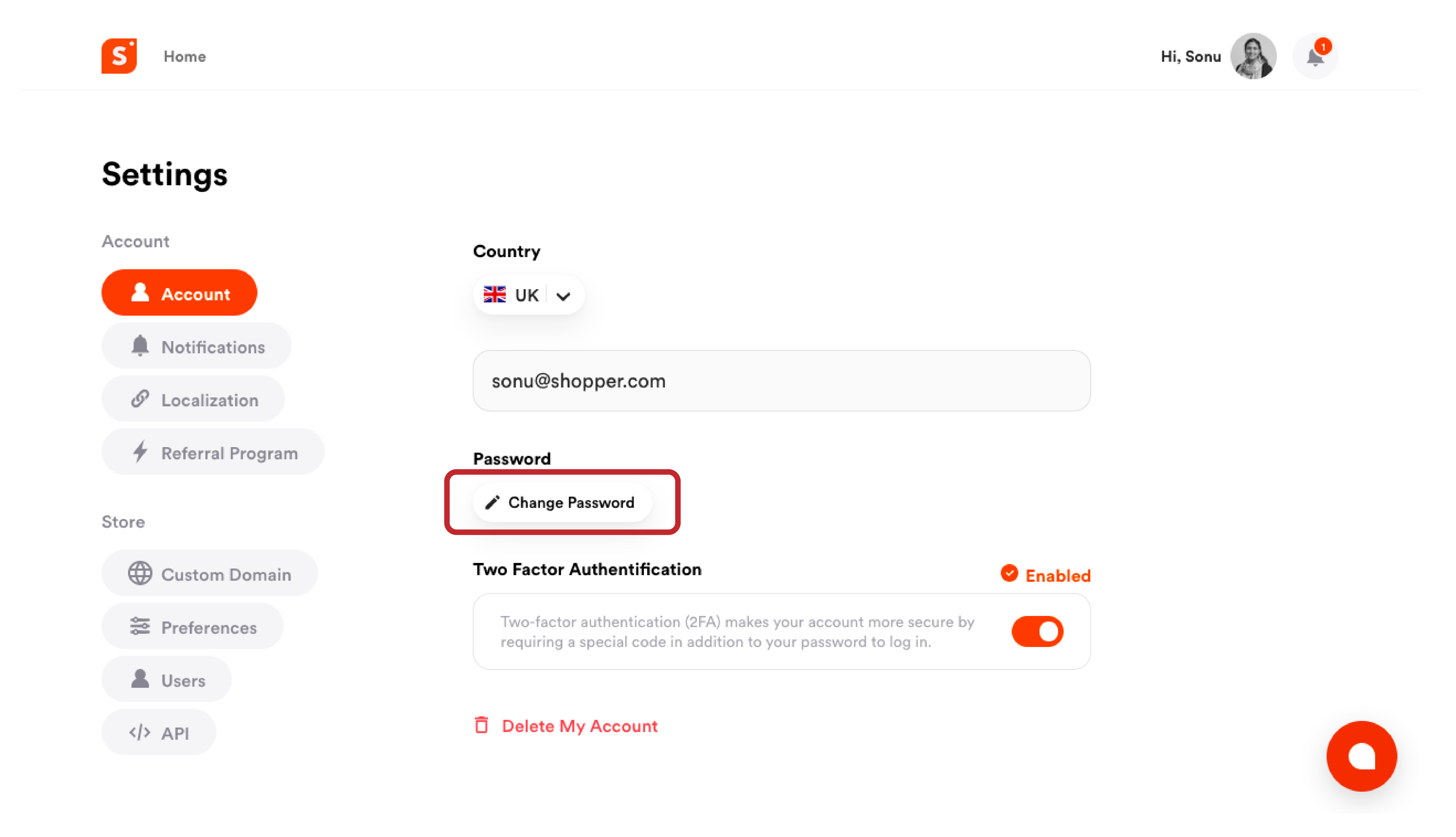If you forgot your password, you can reset the password from Forgot password option on the login page at shopper.com/login
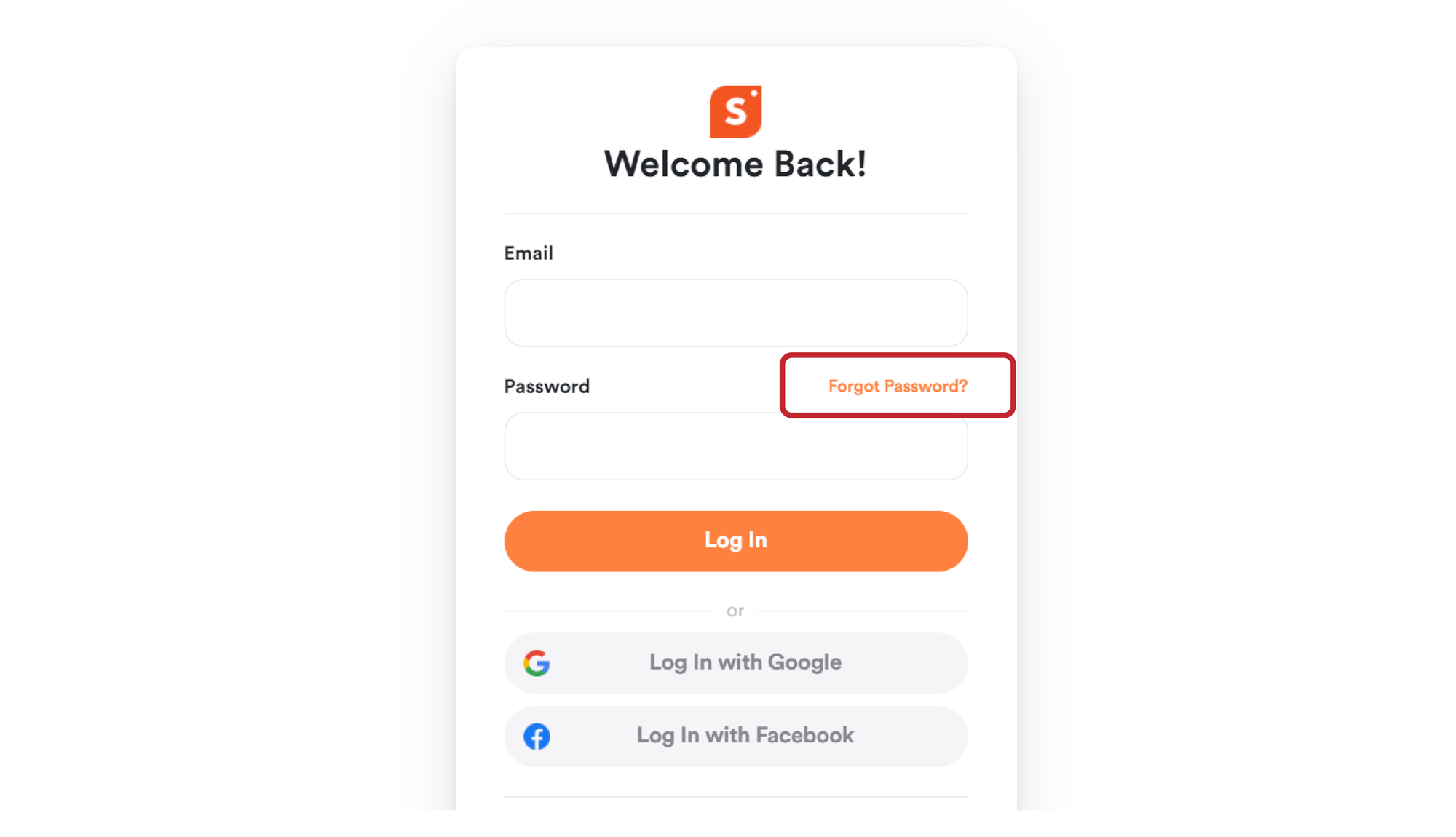
We will send you a code to your email from where you can reset the password.
If you wish to change the password from your dashboard, you can change it from the settings page - https://www.shopper.com/settings