Yes. Shopper comes inbuilt with two-factor authentication (2FA). Two Factor Authentication makes your account more secure by requiring a special code in addition to your password to log in.
By enabling the two-factor authentication on your account, anyone who tries to log in to your account after logging out will be required to enter a special code in addition to the password to log in.
Here is a step-by-step guide on how to enable the two-factor authentication (2FA) on your Shopper account.
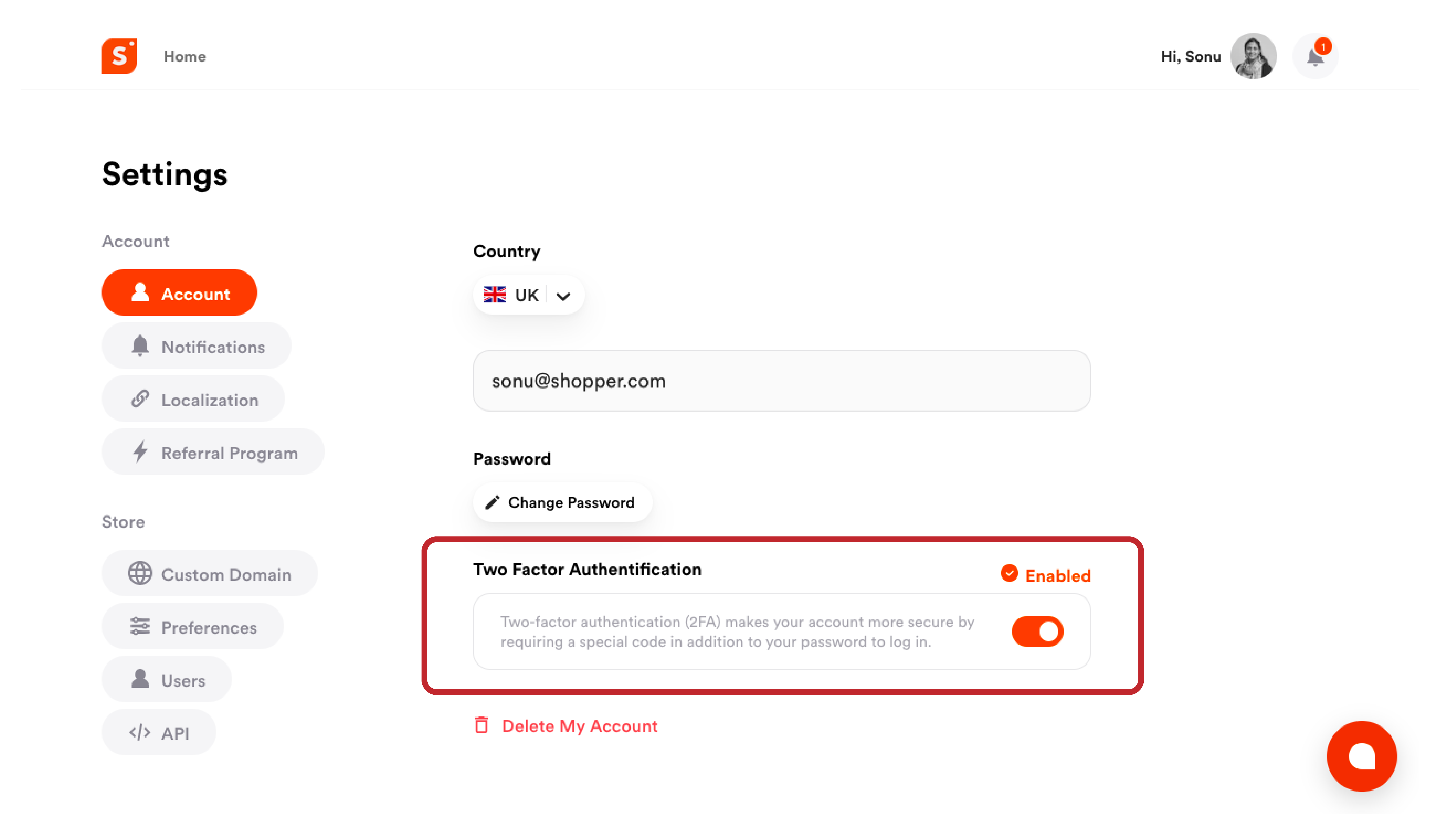
- Login to your account
- From the top right dropdown, click on “Settings” option
- You will be redirected to the “Accounts” tab on the settings page.
- From there, scroll down to “Two-Factor Authentication”.
- Move the slider so that it turns colour from grey to orange.
- You will need to enter the password and click on “Continue” once you are done.
This will enable the two-factor authentication on your account. Every time someone logs in to your account, you will receive a code that will be required to enter into the field to get access to your Shopper account.
