Can I edit or change my username and URL of Shopper ?
You can select your custom username during the initial sign up page when you register for a Shopper account.
If you are not satisfied with the username you went for and want to change it, we have you covered.
You can change your username by heading towards the “Edit Your Profile” option and clicking on “Username.”
Now enter the new username that you would like to change into and click on “Save Changes” to get the changes updated. All changes made to the username will be reflected on the profile URL as well.
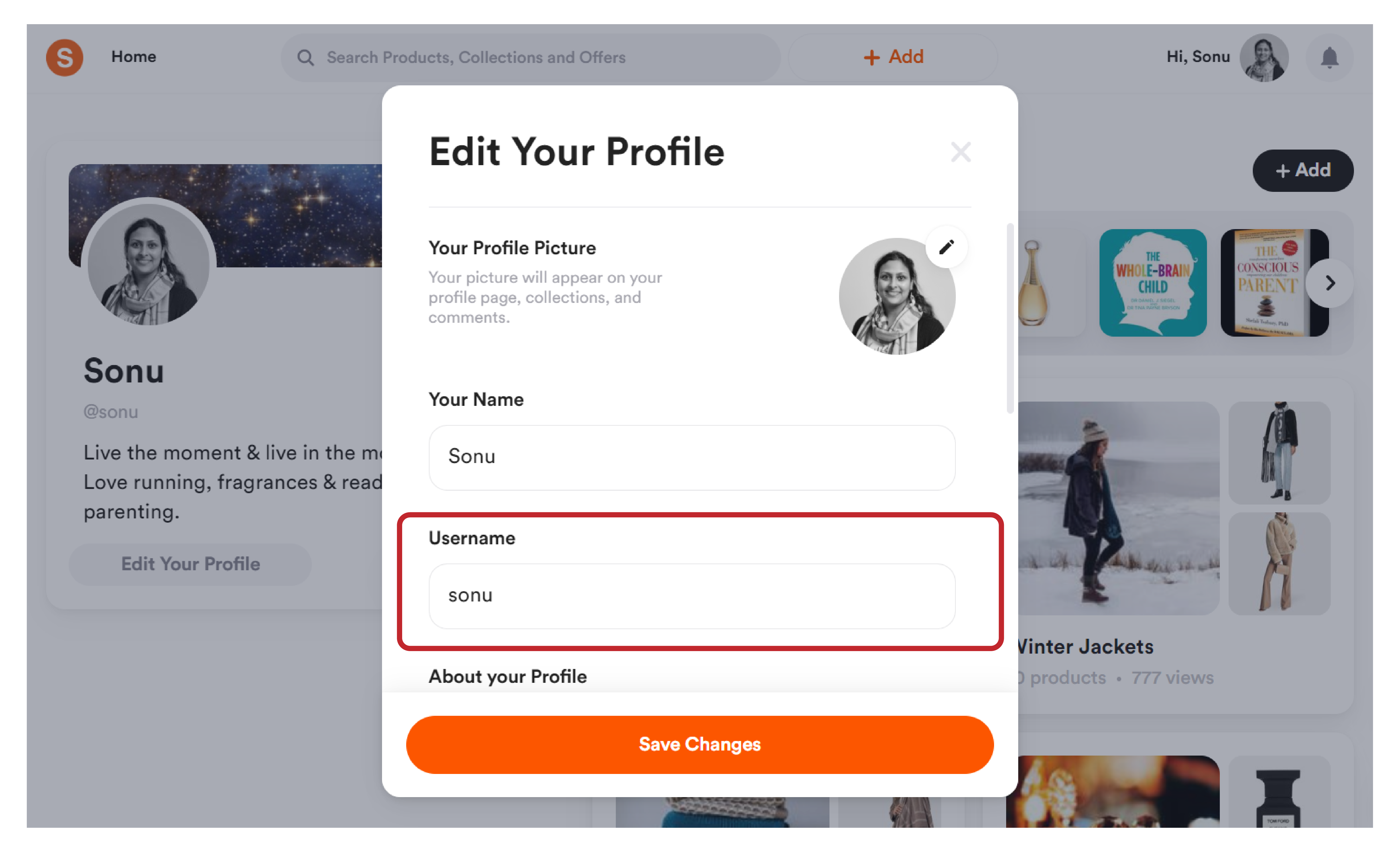
If you have any questions, please contact our support team via this form or send an email to hello@shopper.com
