- By Akshit Anthony (Writer at DealsMiner)
Is it hard for you to keep track of everything going on across your entire organization from one central location? Do you often feel overwhelmed by trying to keep up with your team and work with them to use all of their preferred tools and pages? You know that most of the company’ s productivity is decreasing, don't you? Because there isn't a shared space for people to collaborate. How is it possible when technological advances enable us to complete all of these activities from one place?
Let me tell you about Tixio Review Team collaborative workspace, which allows you to customize one workspace for multiple team members and provide them with easy access to all their preferred websites, tools, and documents. With Tixio, you can instantly share all of the boards you create with your team, so they can collaborate and automatically run workflows.
In this article we will go in detail about its features, pros and cons, pricing and alternatives.
So let's get started.
What is Tixio?
Tixio is an online collaboration platform/ an unified workspace that enables teams to communicate, collaborate, and stay connected through a single workspace. It provides users with a simple way to manage content, projects, tasks, files, and more.
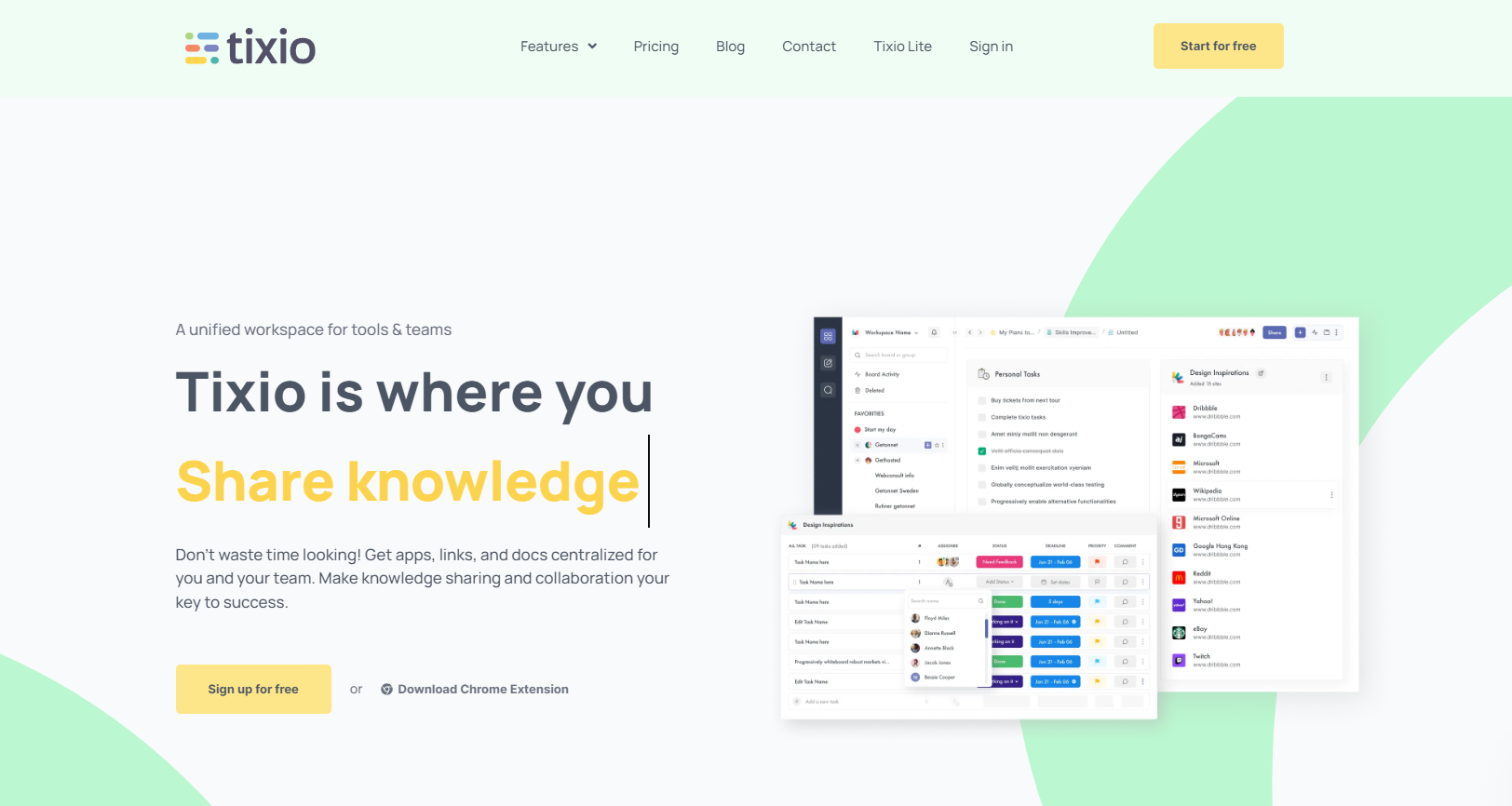
It’ll be the perfect place for co-workers to store important documents and collaboratively use them online. It has a simple interface to help them manage their gadgets and websites. To save time, use your browser's bookmark feature to store your bookmarked websites, tasks, quick notes, documents and deadlines, favorites, and web pages in a single place.
Wikis allow you to create wiki pages for your paper and link them together to help others understand your ideas better. You will synchronize all your Dropbox, Google drive, and other cloud storage providers' file types. With the help of Tixo Analytics, your teams can focus on what needs their attention most. Tixio‘s streamlined search can help users quickly find what they’ve been searching for.
Key Features of Tixio
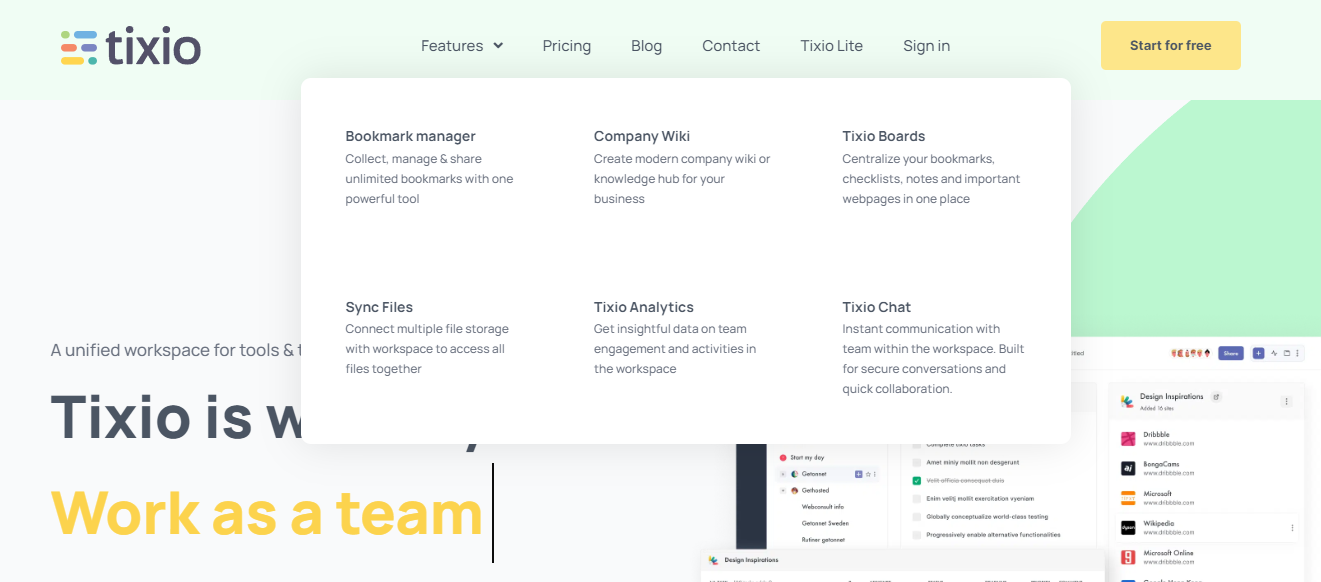
The main goal of Tixio is to help companies improve their workflow and efficiency. The software offers a variety of key features such as:
- Collaboration – Share your ideas with your colleagues and clients using a single workspace.
- Collaborative Task management – Create task lists, assign tasks to yourself or others, and prioritize them which makes it an impressive feature.
- Document management – Manage your documents, spreadsheets, presentations, images, videos, and PDFs.
- File sharing – Easily upload and download files from any device in real time.
- Calendar integration – Plan meetings, events, and appointments.
- Time tracking – Track how long each team member spends working on a project.
- Project management – Set goals, milestones, and deadlines.
- Web conferencing – Connect with remote workers and customers via video calls.
- Chat – Communicate with your teammates and clients using instant messaging.
- Email – Send emails directly from within Tixio.
- Screen recording – Record screencasts and share them with your team.
- Customised Dashboard – Personalize your workspace to make it look like your own.
- Security – Keep your data secure with multi-factor authentication.
How Do You Become Benefited Using Tixio?
With Tixio, you can easily synchronize file between different devices. Log into your Google Drive account and give permission for your computer to access your files. It's important to sync because changing industries could mean saving yourself a lot of trouble by finding the right files. You can explore and browse all the documents at once by linking them to the Tixio Workspace. It allows you to browse through and open files from any folder on your computer without having to click on specific folders. Team members can access the shared folder if the team leader makes sure they're included in the group sharing permissions. Let’s take a look at how it works. First, you need to connect your drive to TIXIO.
- Click on the left-most black menu item called “File” and then select the third option labeled “Files.”
- You'll be taken to all the files synched from the drive you've connected to the workspaces.
- To create a new campaign, click Connect at the top right corner of the page.
- Log into your Dropbox account and download the files directly from there.
- All the files are related.
If you want to save multiple tabs at once, use this handy Chrome extension. Opening multiple windows and switching between them is slower than keeping them open simultaneously. Clicking on the group names will let you store and open multiple accounts at once.
Pros & Cons of Tixio
Pros:
- Easy to use - Tixio is very user friendly online tool. All you need to do is sign up and start creating boards.
- Free version available - There is no cost involved when you are using the free version of Tixio.
- Customizable - You can personalize your workspace by adding widgets, themes, and backgrounds.
- Collaborative - Work with your team members and clients easily without having to worry about security issues.
- Multiple platforms supported - Tixio works seamlessly across multiple devices including desktop computers, laptops, tablets, smartphones, and even TVs.
Cons:
- Limited functionality - Some of the features are not available in the free version.
- Limited number of users - If you want to work with many people at once, then you might have to pay for a premium account.
- No offline support - You cannot access your board while offline.
Pricing of Tixio
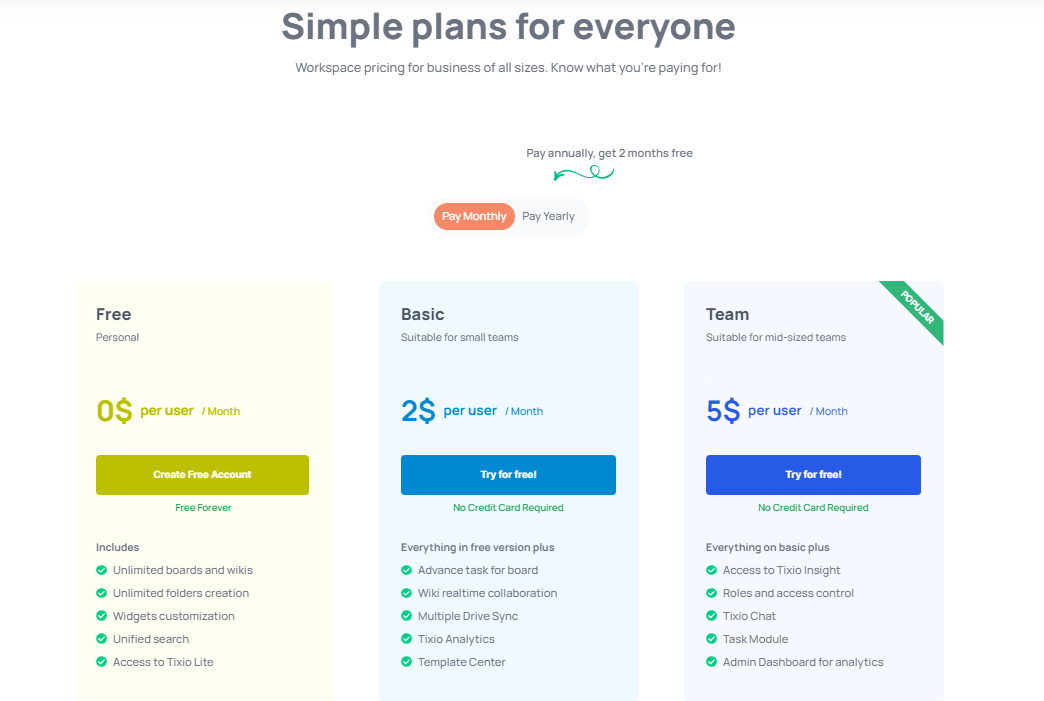
There are three versions of Tixio: Free, Basic and Team. All three versions offer similar features but there are some differences between them. Let us discuss these differences in details below:
1) Free Version
These version is free and comes with following features embedded which are discussed below:
- Unlimited boards and wikis
- Unlimited folders creation
- Widgets customization
- Unified search
- Access to Tixio Lite
2) Basic Version
The basic plan costs $20 per user/year and comes with basic features embedded which includes the following:
- Everything in free version plus
- Advance task for board
- Wiki realtime collaboration
- Multiple Drive Sync
- Tixio Analytics
- Template Center
3) Team Version
This version costs $50 per user/year and comes along with more advanced features that include:
Everything on basic plus
- Access to Tixio Insight
- Roles and access control
- Tixio Chat
- Task Module
- Admin Dashboard for analytics
Alternatives of Tixio
1) Grammarly
Grammarly’s writing assistance technology is used by over 50,000 teams and 30 million people every day. Founded in 2009, Grammarly uses a combination of technological approaches and human expertise to offer unmatched, market-leading communication support to individuals and enterprises. Grammarly Premium elevates communication for individual students and professionals, Grammarly Business drives organizations of all sizes to accelerate business results, and Grammarly for Developers empowers builders to enhance the communication experience for their end users.
2) Evernote
Evernote transforms how you get things done. We help you get inspired by designing products that fuel your creative projects from start to completion. With Evernote you can easily store and organize any type of content that helps you create better work. You can easily access anything you've written down or taken pictures of. Present your idea to others when it starts taking shape. Convert notes into a beautiful presentation that you can show off in an easy-to-read format. We want to help you work better. We're here to help you get where you want to go.
3) Feedly
We want to help our clients connect to the knowledge they need so they can be better at their jobs.
We believe that reading helps people perform better at their jobs, master a craft, learn something new, or follow current news. Reading is an important skill for people who want to learn new things, and Feedly is a web application that helps them connect with the sites and sources about the topics they're interested in.
Our Recommendation
in conclusion, TIXIO is the best option for teams looking for collaboration tools, productivity boosters, and time management solutions. Because Tixio lets you create a task list using widgets and applications, you might also use it to keep track of your tasks and get quick updates on your favorite links at once. With Tixio, you can instantly share all of the boards you create with your team, allowing you to easily communicate and coordinate project.
Hope you might find this article helpful.
Kndly share your thoughts about this article in the comment section below.
