- By Akshit Anthony (Writer at DealsMiner)
Schedules are often difficult to create because they require planning in advance.
Online bookings can be a pain, but there are ways to streamline them.
The first thing you need to do is decide what your goals are for the event. What will it achieve? How many people will attend? What time of day should it take place? Will it be an all-day event or just one session?
Once you have these questions answered, you can start thinking about how you want the schedule to look. This could involve creating a spreadsheet
What if this problem could be solved by all in one software using a mobile-first approach that streamlines the entire booking experience with tools that help prevent no-shows?
This is exactly what we did at LeadMonk and it’s been working great for us!
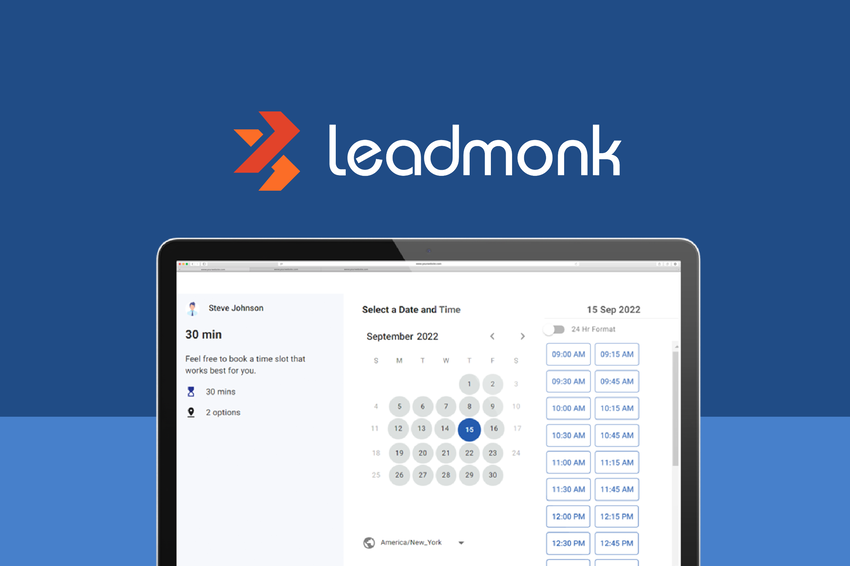
In this article I would share the detailed information about the LeadMonk , its features, pros and cons. pricing plans, alternatives.
So, without delaying further lets get started.
What is LeadMonk?
LeadMonk is a mobile-friendly scheduling app that allows for flexible bookings, automated reminders, and landing pages. It makes scheduling meetings easy by letting people use their phone numbers or emails instead of having to call them.
LeadMonk helps in smooth Creation of virtual and in-person meetings for one-on‑one conversations, small group discussions, and larger group sessions. You can even book conference room appointments and shareable content. You can use LeadMonk to create multiple schedules at once so you can start working from anywhere.
LeadMonk helps you send automatic reminders to your customers so they show up on time.
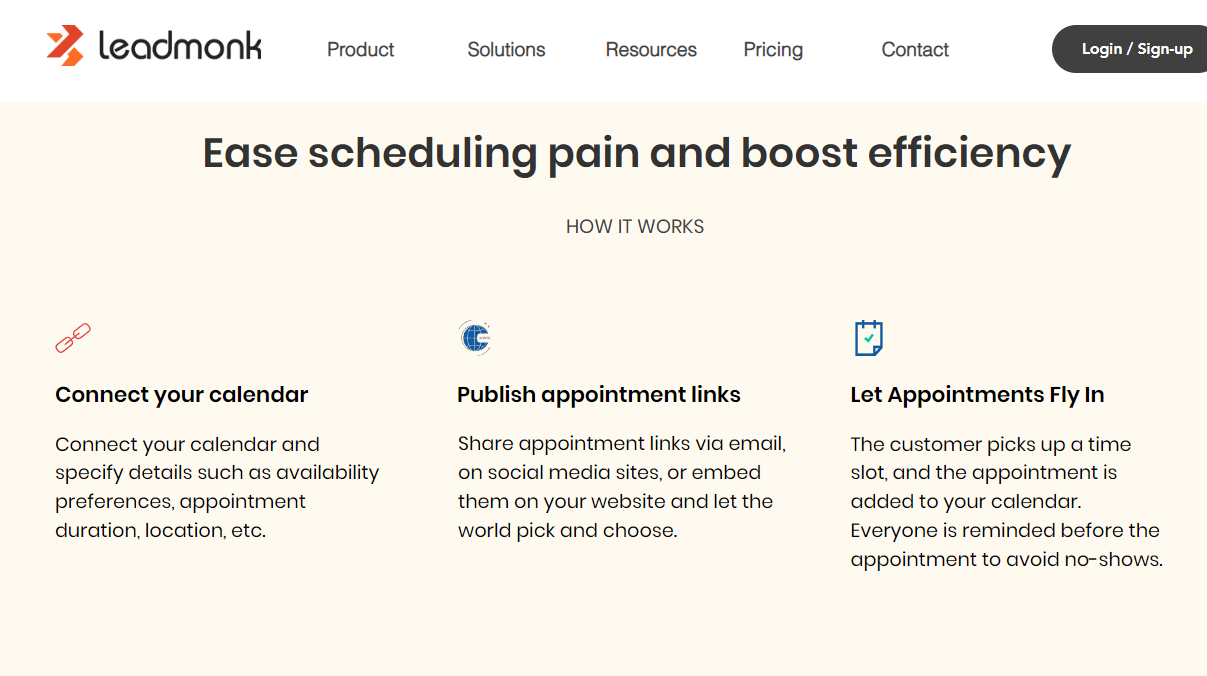
Features Of LeadMonk
The LeadMonk software offers several advanced features which are mentioned below:
- Automatic email sending - Send automated emails to your clients email address based on their preferences.
- Schedule creation - Create different types of appointment scheduling such as 1-1, 2-2, 3-3 etc.
- Event management - Manage events like conferences, workshops, webinars, seminars, training classes, team building activities, product launches, sales presentations, etc.
- Meeting notes - Take notes during meetings and add them to the meeting record which can be accessed later if needed for reference.
- Meeting reports - Generate meeting reports including summary, agenda, attendees list, speaker list, etc.
- Customizable templates - It has customizable meeting templates which can be altered as per the needs of customization requests demand.
- Multiple calendars - Share your calendar with other users.
- Multi-language support - It supports a wide variety of languages thus avoiding language as a barrier.
Pros & Cons of LeadMonk
There are some pros and cons associated with LeadMonk. Let's discuss them briefly here.
Pros:
- Easy to use.
- It is easy to learn and use.
- It provides flexible booking options.
- You don't need any technical expertise to use it.
- Free trial version is easily available.
Cons:
- No customization options.
- You cannot customize the appearance of the meeting rooms.
- Limited number of meeting rooms.
Pricing Details of LeadMonk
LeadMonk is available with two different pricing structure according to the requirements of the users.
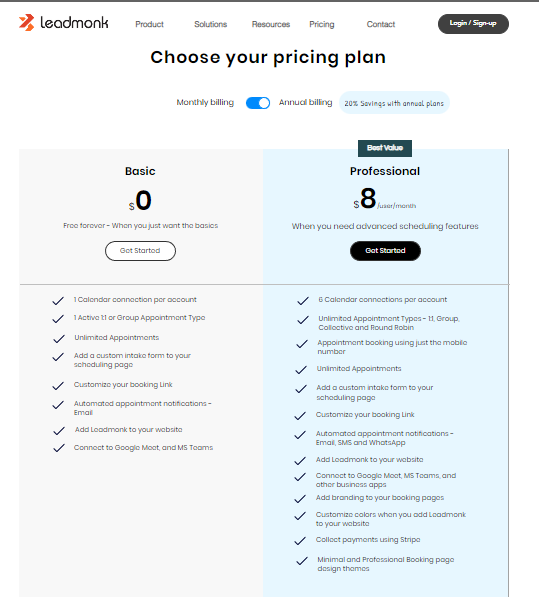
They details regarding the plan are listed below:
1) Basic Plan
It is available for free and can be used by anyone. The plan provides with various cool features which are stated below:
- 1 Calendar connection per account
- 1 Active 1:1 on client bookings or Group Appointment Type
- Unlimited Appointments on booking process with unlimited users.
- Add a custom intake form to your scheduling page
- Customize your booking Link
- Automated appointment reminders - Email
- Add Leadmonk user to your website
- Connect to Google Meet, and MS Teams
2) Professional Plan
This plan cost $8/month ( with a 20% discount included on annual plan) which includes numerous advanced benefits.
The benefits provided by the plan are stated below in complete detail:
- 6 Calendar connections per account
- Unlimited Appointment Types - 1:1, Group, Collective and Round Robin
- Appointment booking using just the mobile number
- Unlimited Appointments
- Add a custom intake form to your scheduling page
- Customize your booking Link
- Automated appointment notifications - Email, SMS and WhatsApp
- Add Leadmonk to your website
- Connect to Google Meet, MS Teams, and other business apps
- Add branding to your booking pages
- Customize colors when you add Leadmonk to your website
- Collect payments using Stripe
- Minimal and Professional Booking page design themes
Alternatives of LeadMonk
If you want to know about alternatives of LeadMonk then there are many tools that provide similar online appointment services. Some of these tools are listed below:
1) BookingPress
A one-stop shop for scheduling appointments across multiple services. Self-booking options for payments, automated booking systems.
2) Peek PRO
Peek Pro is a one-stop shop for managing your company's entire marketing funnel.
3) Bitrix24
Bitrix24 is an online workspace for small, medium, and large businesses. It features 35+ cross-integrated tools, including CRM, tasks, Kanban board, Gantt chart, messenger, video calls, file storage, workflow automation, and more!
Our Recommendation
In this article we have reviewed LeadMonk and it is recommended to go ahead with LeadMonk because it offers several unique features like integration with Google Meet, Microsoft Teams, etc., so that you can schedule meetings in a single platform. Also, it is very simple to use and does not require any technical knowledge.
We hope our review will help you make up your mind whether to go for LeadMonk.
