10 Strategies to Promote Your YouTube Channel on Instagram
In this article, we'll present you with 10 effective ways to successfully promote your YouTube video and channel on Instagram.

Building a successful YouTube channel is hard work. To grow consistently, you need to utilize all of the tools available to you.
What can you do to ensure that your content reaches the maximum number of people?
We often overlook the opportunity to amplify content we create for another social platform using other social channels.
Here you can utilize other social media platforms like Instagram to promote your YouTube videos, including its features like Stories, and Reels.
In case you are not sure how to use Instagram for YouTube channel promotion, we've covered all the basics here.
Best Ways to Promote YouTube Channel on Instagram
There are plenty of options for creators when it comes to promoting your YouTube channel on Instagram.
From sharing your updates regularly on the platform to making use of advanced features like Instagram polls and questions to get videos idea, there are endless opportunities for creators.
The best thing about promoting your YouTube channel on Instagram is that it does not matter if you have tens and thousands of followers on Instagram or just a few.
There is always scope for generating a lot of views and engagement regardless of how many followers you have.
You can consistently improve your overall engagement and interaction with your YouTube channel by following some of these best ways to promote your YouTube channel on Instagram.
1. Add Your YouTube Channel As a Link in Bio
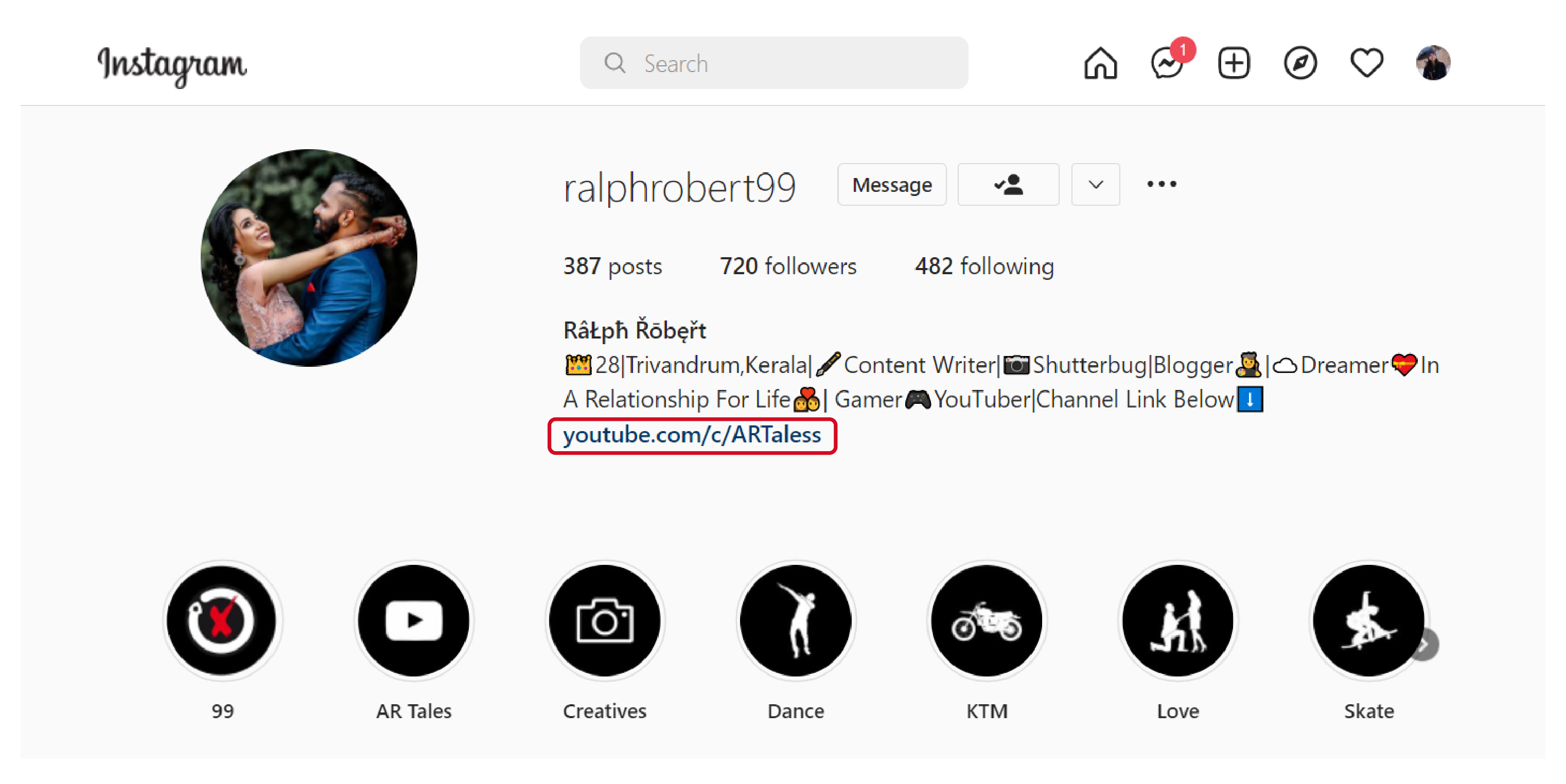
Instagram does not offer many clickable links.
However, Instagram does allow you to add one link in the profile bio. This is a good space to promote your YouTube channel as it is displayed on top of your profile, right beneath the Instagram profile picture.
It is also relatively easy to add your YouTube channel link as an Instagram bio. If you are unsure about how to do the same, follow these steps:
- Log in to your Instagram account.
- Click on the profile icon from the bottom middle of the page.
- From the profile screen, tap the “Edit Profile”
- Scroll down to the “Website” option.
- Now enter your YouTube channel link or copy-paste the link in the website tab
- Tap the blue checkmark on the top right corner of the page once you are done.
If you have more than one website that you wish to share as the link in your bio, you can check out websites and services like LinkTree and LinInBio.
You can also add text like “YouTube Link below” or “Tap the Link” to get the attention of more visitors to your YouTube channel link.
2. Be Consistent and Share New Updates Regularly
Growing your YouTube account is a slow process, especially when you are starting.
Regardless of how small views you generate, it is important that you stay consistent and share updates regularly. You want all of your videos to reach a bigger audience every time.
Whenever you have a new update for YouTube, share it with your audience on other social networking platforms like Instagram.
The audience across different platforms is not the same, and even if the video does not appeal to your audience on YouTube, people that follow you on Instagram might like it.
This will help you increase the overall engagement of your YouTube videos. The idea is to make sure that you offer content at regular intervals for your audience.
If you are short on time, there are plenty of social media management tools that let you schedule a post in advance. You can also consider making a content calendar up to date.
3. Repurpose YouTube Videos as Instagram Trailers
Another great way to promote your YouTube content through Instagram is to offer snapshots or trailers of your YouTube content on Instagram.
As YouTube still give priority to landscape/horizontal videos and Instagram, being a mobile-centred platform that primarily works well with portrait/vertical videos, you might be required to change the orientation of your Instagram video to get the desired effect.
That’s why we highly recommend creators repurpose their YouTube videos to the Instagram format.
As you cannot add hyperlinks to Instagram posts, you will need to direct people to the link you shared in your bio.
Add some of the key moments or interesting hooks from your video content and share a 30 - 60 second part of your video on Instagram.
Make sure that you make people interested to see what happens next as this will instantly increase the overall engagement.
4. Make Use of Link Stickers On Instagram to Share YouTube Videos
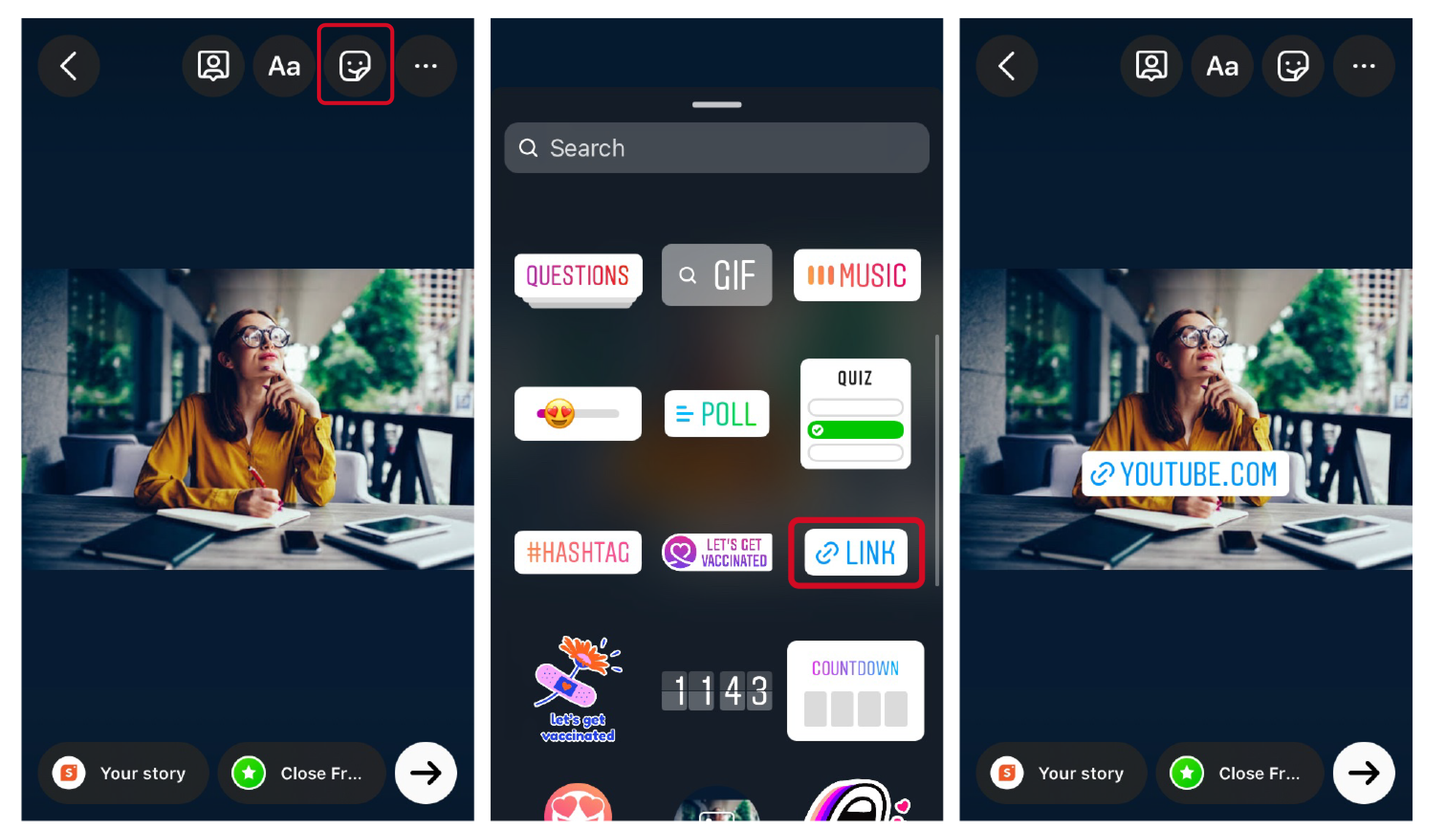
Link Stickers is a relatively new feature on Instagram that replace the swipe up stories feature.
However contrary to swipe up stories, which were only available for creators with at least 10,000 followers or above, Link Stickers is available for everyone on Instagram.
The best thing about link stickers is that they can be customized in detail and make it really easy to direct more Instagram users to your YouTube channel.
If you are new to link stickers, here is a step by step breakdown of link stickers on Instagram:
- Log in to your Instagram account.
- Tap the “Create” option (+ icon).
- Scroll down to “Story” to start creating your story.
- Now switch apps and launch the YouTube app or visit YouTube.com
- Find the video or channel URL that you wish to share on Instagram.
- Copy the video URL and come back to Instagram.
- At the “Story” tab, add a screenshot or image related to the video.
- Resize the image accordingly, and tap the sticker symbol from the top right corner.
- Scroll down until you come across the “Link Sticker” option.
- On selecting the link sticker option, you will be directed to enter the URL.
- Paste the YouTube URL and customize the sticker text to direct more viewers.
- Place the sticker, adjust the size of the sticker and post the story.
5. Capitalize on Reels to Promote Your YouTube Channel
Instagram is actively promoting its shorts format feature - Instagram Reels.
There is a lot of potential and possible boost in terms of video reach and engagement by making use of Reels.
If you can convert your regular videos or YouTube Shorts into Instagram Reels, you can get the eyes of a wider audience, almost instantly.
If you are unsure about how to make that perfect Instagram Reels, we have you covered with a detailed blog on how to create Instagram Reels.
Just make sure that you give priority to getting the word out that you have a YouTube channel and direct people to the link in your bio so that more people end up visiting your YouTube channel instead of just going through the reel.
Now that we covered the five best ways to promote a YouTube channel on Instagram, you are all set to go ahead and start promoting your video on YouTube and hopefully, convert these views into subscribers.
Promoting your YouTube channel on Instagram: Advanced options
Now that we covered some of the basic strategies to help you get more eyes on YouTube content, let’s take a look at some of the advanced options you can check out.
If you are new to Instagram and need all the information you can get on how to promote your YouTube channel on Instagram, here are five more interesting strategies you can consider.
Make use of the strategies that we covered today and apply them to take your YouTube channel promotion to the next level.
6. Tag Accounts that are Relevant to the Video Topic on Instagram
If you are sharing a snippet or repurposed content of your YouTube video on your Instagram account, it’s a good idea to spend some time finding out who your main competition is.
This will help you find popular creators of your niche who can be really good resources to draw inspiration from.
Now, if you are creating YouTube content that’s inspired by Instagram influencers, or taking part in a challenge that is hosted by a creator with an established following, tag them when you publish the content on Instagram.
In the event of the influencer who you were inspired to make content from re-sharing your post, chances are you will get a lot of visitors to your profile and content.
Make sure to add content that can redirect them to your YouTube channel as well. A good text caption to include can be “Check out our YouTube page to watch the full video clip” or something similar.
7. Spend Some to Optimize Your Video to the Right Audience
You must have gone through some of the basic SEO that is required to get your content ranked on YouTube. However, have you considered doing the same for your Instagram content?
YouTube and Instagram are two different platforms with two very different audiences.
From their basic behaviour to topics of interest and video retention, everything is entirely different between the two platforms.
While titles and optimized keywords help with getting more views on YouTube, you need the right hashtags, and the right number of hashtags to make sure that the video ends up reaching the target audience.
If you are promoting your YouTube content as a post, video, or reel, make sure that you spend some time to see what hashtags your competitors and creators on Instagram are using.
Use the right hashtags, adjust the cover image properly, and share the post as a story with a link sticker to your YouTube channel to ensure that your video is reaching an intended audience.
8. Check YouTube Analytics to See How Much Traffic Instagram Creates
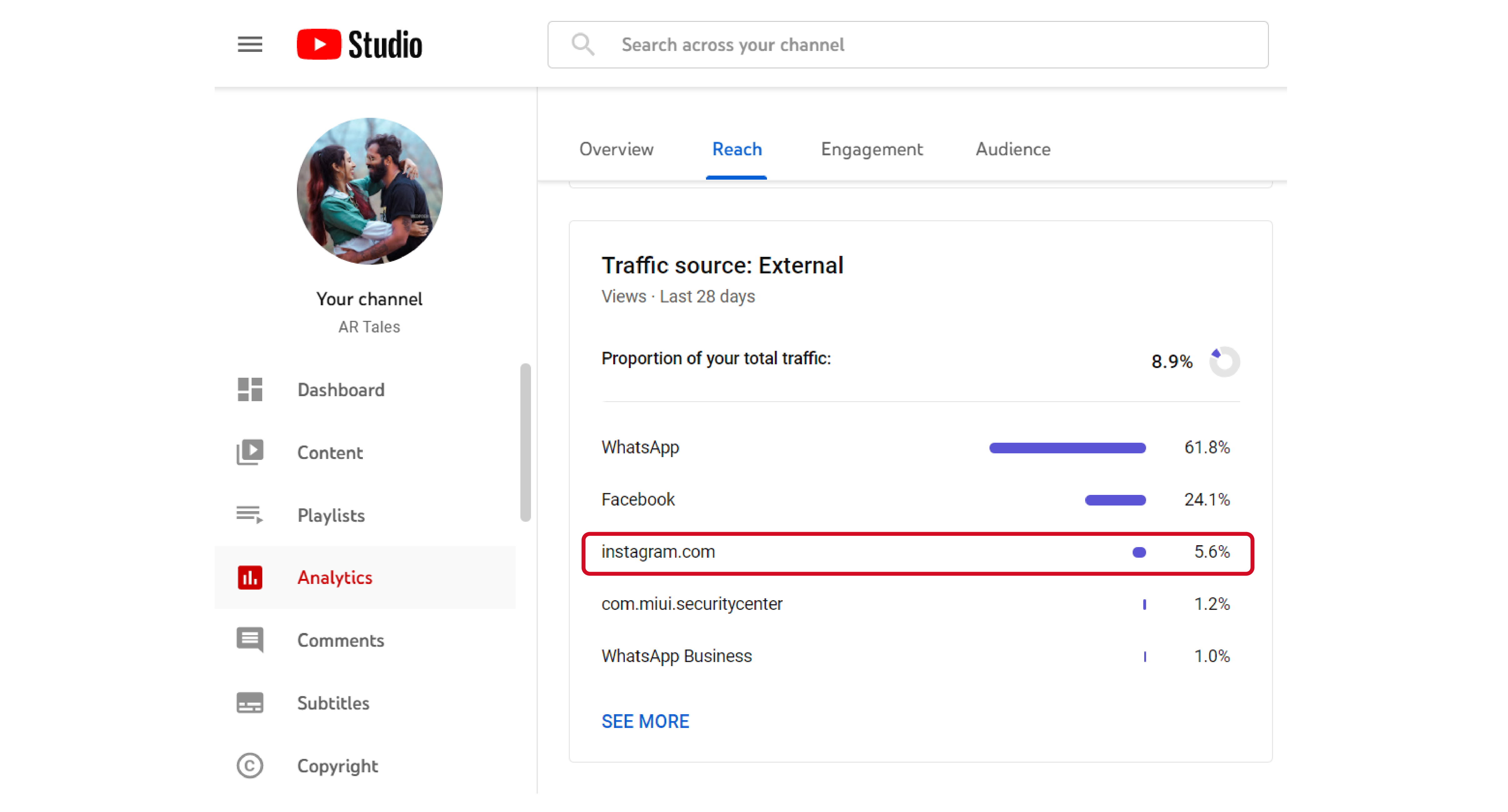
YouTube has a dedicated analytics feature that has a lot of data and in-depth analysis on many aspects related to how your videos are performing in real-time.
This makes it useful to have access to YouTube Analytics.
So how can you use the analytics to improve the content and reach you generate from Instagram. That’s exactly where the brilliance of YouTube Analytics comes into play.
YouTube Analytics has a tab called “Reach” that lets you in on data related to your YouTube channel’s content.
Scroll down until you come across “Traffic Source: External” to see how much engagement your Instagram content is creating for your channel. Ideally, it should be the top external platform.
If not create more content for Instagram and more frequently to improve the rankings.
9. Publish Bonus Content on Instagram to Generate Cross Platform Growth
People love to see exclusive content, and this can be anything from bloopers, to unpublished content.
If you have some exciting behind the scenes footage of a recently published YouTube video, or previously unpublished video that is related to the content you share on your YouTube channel, upload it to Instagram.
Link it back to your YouTube video through a link sticker on your story, or as a reel with the video mentioned in the caption.
If you are posting content that’s related to a video that’s already been published on YouTube, ask your followers to check out the full video by heading over to your YouTube channel.
Make it a point to share content that’s interesting enough for viewers to head over to YouTube and check it out themselves.
10. Find and Make Use of Accounts That Repost Videos in Your Niche
Just like the content support groups that you find on social media platforms like Discord, Twitter, and Reddit, there are plenty of Instagram accounts that compile, showcase, and promote content made on a particular topic of interest.
You can find these accounts by entering the search query.
Chances are, you will find at least a few accounts for almost any topic that you search. Check their profile to see if they are promoting other accounts for free.
Some accounts ask you to make a payment to promote your content to their feed.
We highly recommend that creators stay away from paid promotions as they don’t usually generate the engagement you want, can be expensive and even end up scamming you for good at times.
However, if you feel that you are financially in a position to go for paid promotion, and think that it can generate good engagement rates for your YouTube channel, feel free to go ahead.
You can DM an account to see if they are into promoting content in your niche and wait for their response.



