How to Use Filters on Instagram
Instagram filters: how do they work? This article explains how to add filters to Instagram Story, Instagram Post, and Instagram Reels. Read on to learn how.

Adding filters can help you add a significant impact on your photos and videos on Instagram.
While some of these filters add more colour, ambiance and energy to your content, there are others that entirely change the video or photo and give it a fresh perspective. That’s exactly why there is always a constant demand for new and exciting filters.
There are also plenty of creators on Instagram who are known to create and introduce new filters every now and then.
Interested to know more? Here’s everything you need to know on how to use filters on Instagram.
What is an Instagram Filter?

Instagram filters are face filters that use augmented reality (AR) effects on your photos and videos to add visual effects.
These visual effects can range anywhere from adding blushes to your cheeks, and puppy ears to full-fledged animation with sound effects depending on what you choose.
Instagram filters can add fun elements to your usual photos and videos to make it stand out from the rest of your regular Instagram feed.
When used right, Instagram filters can add a fresh perspective to your content that can instantly increase the overall engagement of your photos and videos.
How to Discover New Instagram Filters?
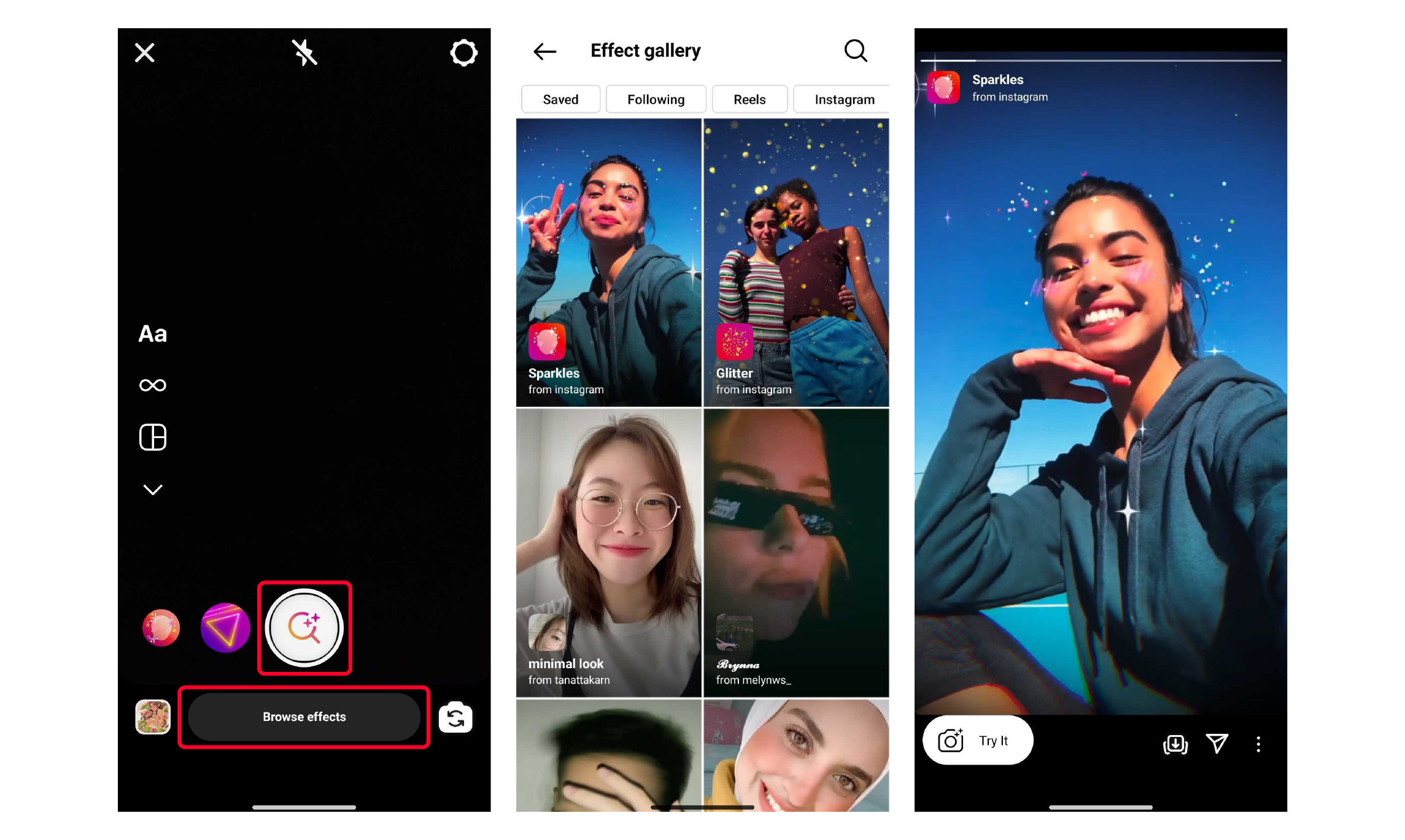
Instagram allows users to search for filters and pick out effects that work.
Discovering new filters on Instagram is pretty straightforward and you only need to make use of the search bar and type in keywords related to the filter you want. Regardless, here is a step by step breakdown on how to discover new Instagram filters:
- Launch the Instagram app and log in to your account.
- Now open the camera or go to create option and swipe through the icons at the bottom.
- Swipe left until you come across the browse effects option (magnifying glass icon).
- Tap the browse effect option and search for the keyword/name of the filter that you need.
- After typing, press the magnifying glass to start searching for relevant filters.
- You can preview a filter by tapping the filter.
- When you find the filter you need, tap the down arrow to download the filter and save it.
How to Use Instagram Story Filters on Camera Roll?
While it’s relatively easy to use Instagram story filters on photos and videos that already have them enabled, it can be confusing for users to know how to use Instagram story filters on photos and videos from the camera roll.
However, it is a really straightforward process, and to further simplify it, we have you covered with a step by step breakdown of what you need to know:
- Open the Instagram app and log in to your account.
- Proceed to add a story or post by opening the camera.
- Now select the photo or video from your camera roll that you would like to upload.
- Look for the filter (three glitter icon) symbol on the top right corner
- Tap the filter icon to get a list of all your saved or default filters.
- Swipe left until you come across the browse filters (magnifying glass icon) option.
- Enter the keywords/name of the filter to get access to a filter that’s not saved.
- Tap on add to your story once you are done to publish the story.
How to Use Filters on Instagram Reels?
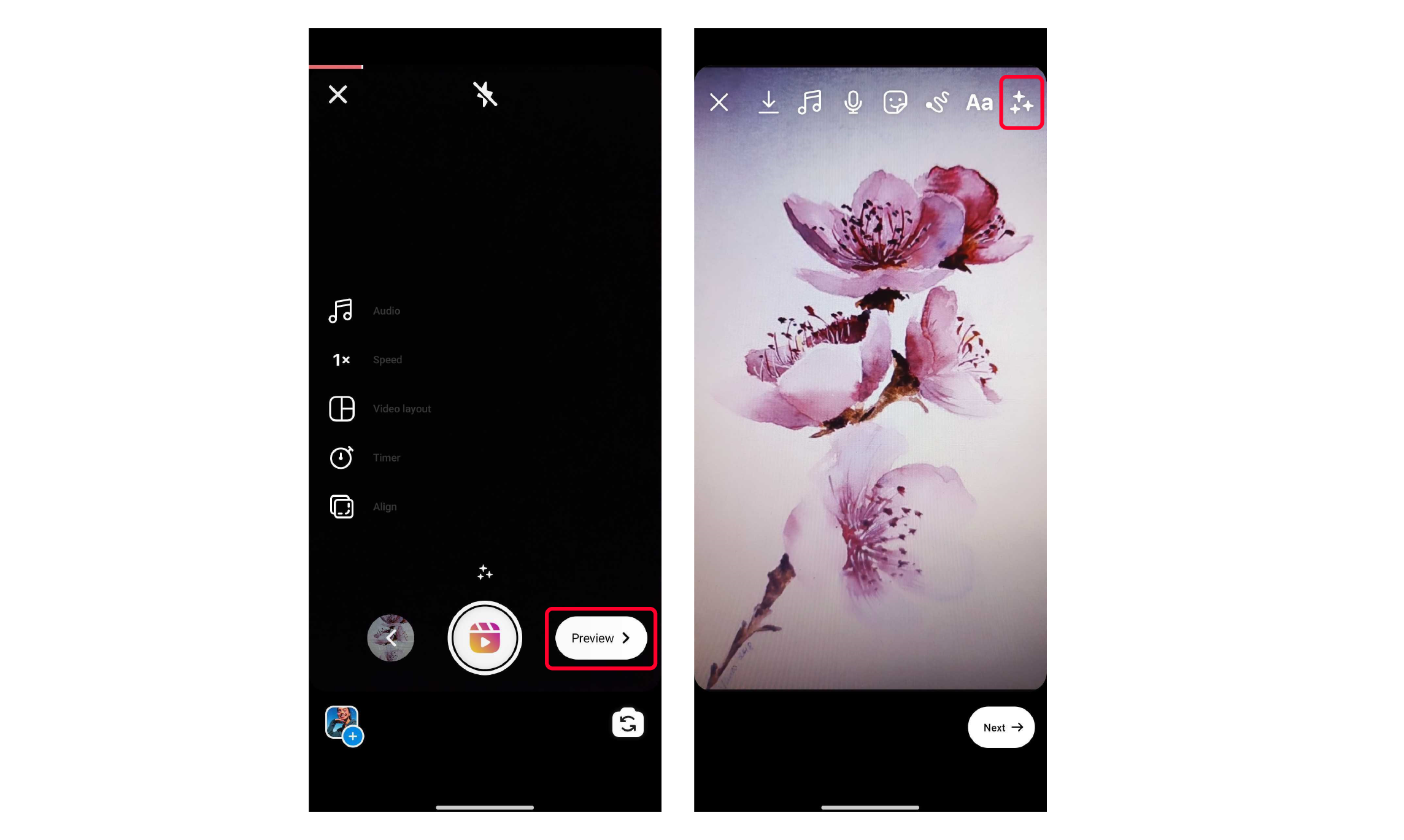
If you are planning to use filters on Instagram reels, it’s relatively easy and you only need to spend time to find and select the filter.
To add a filter on your Instagram post, follow these steps:
- Sign in to your Instagram account
- Tap the create (+ icon) and swipe left until you come across Reels.
- Above the record button with the reels symbol, look for the filter (three glitter icon)
- Click on the filter icon and select the filter that you would like to use.
- You can also check out some of the trending and category-based filters here.
- Alternatively, you can create a reel by adding audio and video
- Then click next and look for the filter option from the top right corner of the screen.
- Publish your reel after adding relevant hashtags and titles.
How to Use Filters on Instagram Story?
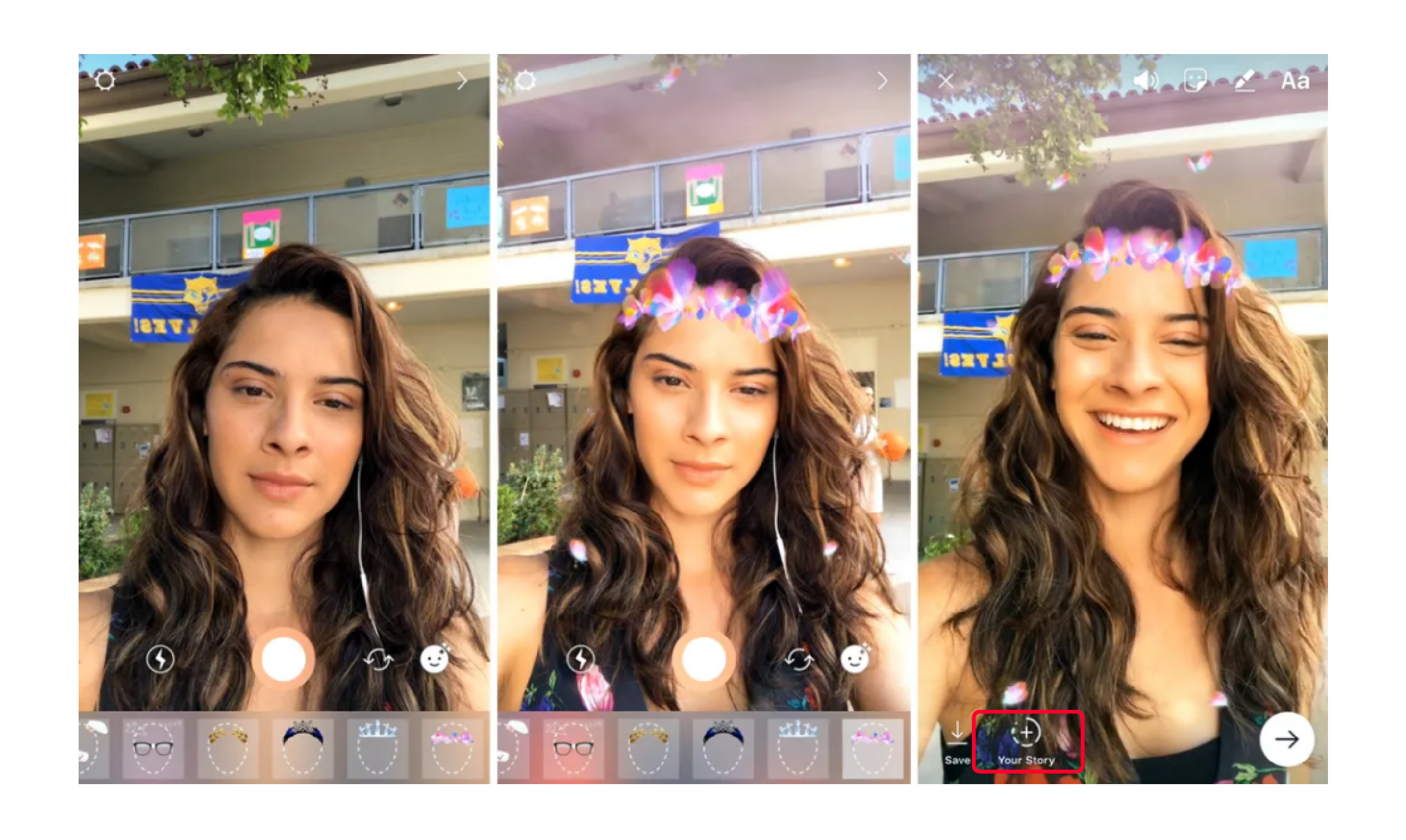
Instagram has come a long way from introducing the filter feature.
There has been so much development surrounding filters on Instagram that the platform is now loaded with filters of all kinds. Their popularity has soared so much that Instagram now offers you a browse option to go through the many filters.
If you are new to Instagram, or not sure about how to use filters on Instagram Story, we got you covered!
- Open the Instagram app on your smartphone.
- Log in to your account and proceed to create a story using the + icon
- Now swipe until you come across the story option.
- Capture or add the item you wish to add as an Instagram Story
- After selecting, look for the three glitter icon on the top right corner
- Swipe through the list of default filters and your saved filters.
- Select a filter or tap the browse filter option to search for a specific filter.
- Once you find the filter, add it to your photo or video before posting your Instagram story.



