How to Go Live on TikTok: A Step-by-Step Guide
Ready to go live on TikTok, but not sure how? We have you covered! Go through our step by step guide and follow the steps to go live from your creator profile on TikTok.

Live streaming on social platforms is a powerful way for creators to connect with their audiences.
Streaming live helps creators engage with their fans and followers, and interact with them in real time. In addition, it is a great way to grow the audience.
Now that you are here, we are pretty sure that you need all the information that you can get about how to go live on TikTok.
Don’t worry, we got you covered!
By the time you are done reading this, you will be ready to go live and boost up your creator profile like never before.
Just keep that in mind that you are required to be at least 16 or above, and need to have at least 1,000 followers on TikTok to go live on TikTok. If you do, here is a step by step breakdown to go live on TikTok.
How to go live on TikTok from iPhone
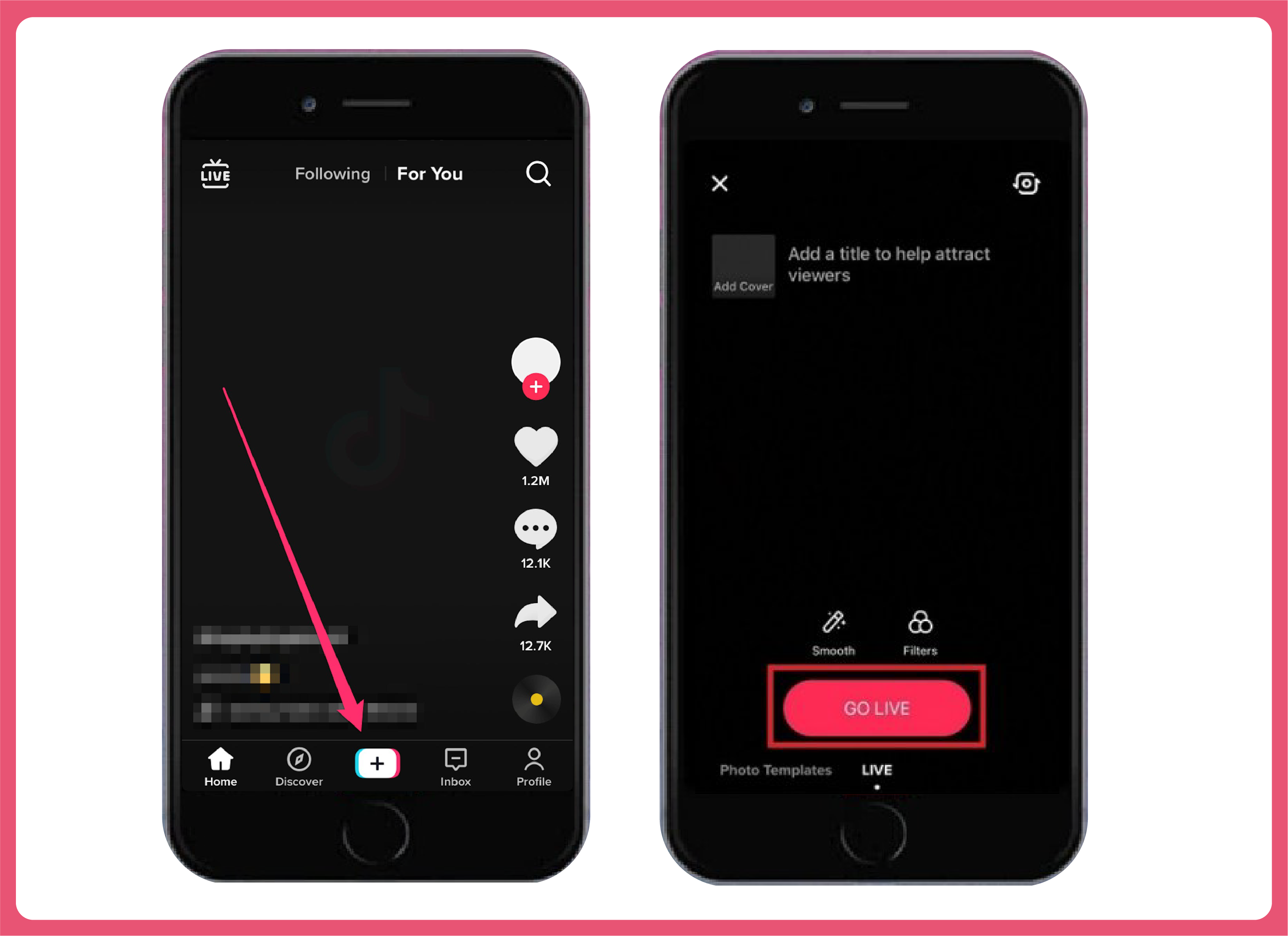
If you are a creator that has more than 1000 followers, you just need to follow these simple steps to go live on TikTok.
All you have to do is, open the TikTok app, and log in to your account. If you are using a new iPhone, head over to the Apple App Store, download TikTok and log in to your account.
Now, follow these steps:
- Look for the “+” symbol located towards the middle part of the bottom tab and select it.
- Tap on the “Live” option that pops up after you click on the “+” symbol.
- Add a title for your live stream so that your followers know what the topic is all about.
- Now, look for the “Go Live” option and tap that to start live streaming.
Please note that if you do not have 1,000 followers, you will only see a “Record” option and will not come across a “Live” option. You are also required to have the legal age of 16 and above to be eligible for live streaming.
If the age you entered while registering your account states that you are less than 16, you will not have the option to live stream, even with 1000 followers.
How to go live on TikTok from Android
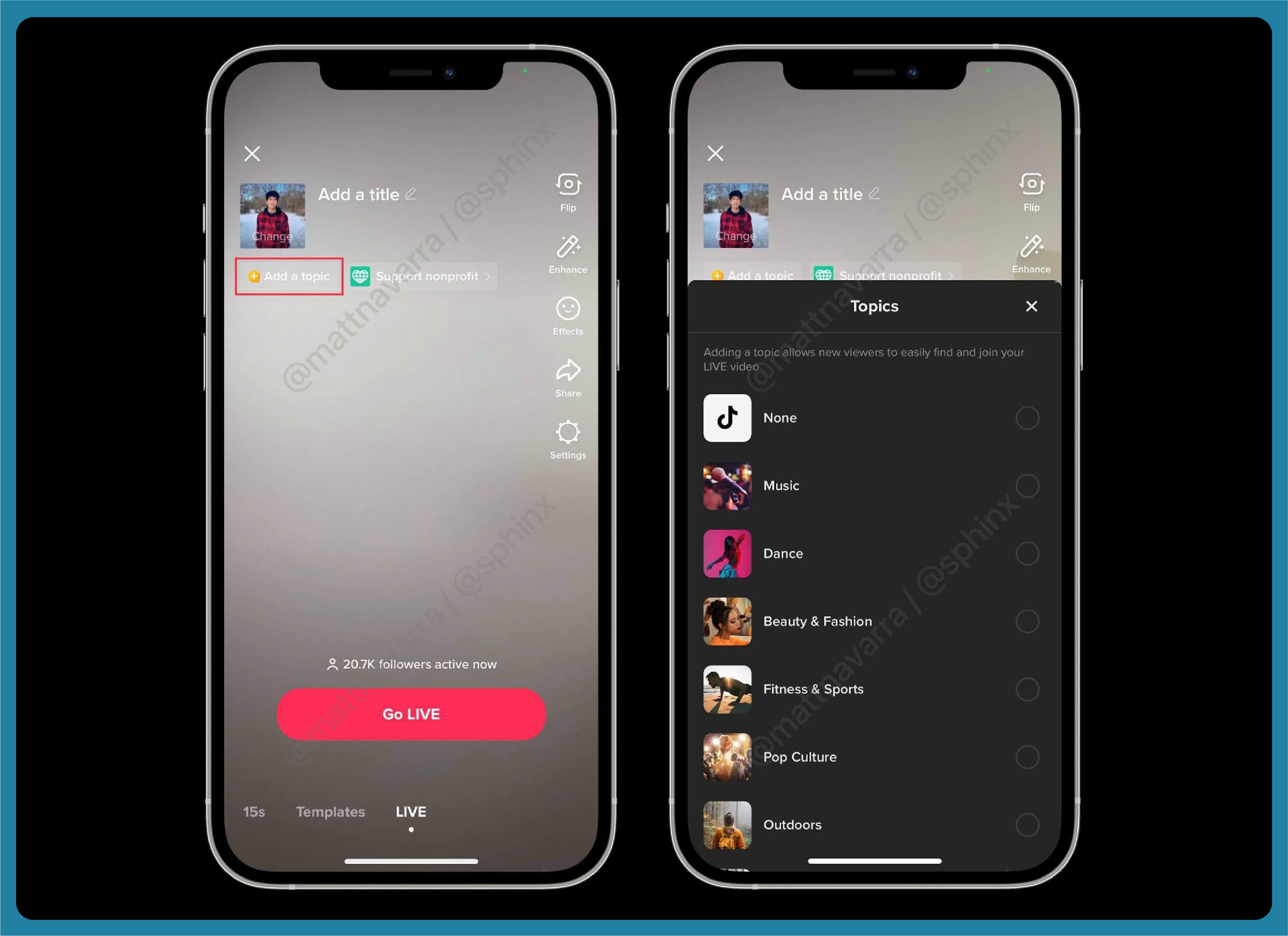
Going live on TikTok from Android and iPhone is more or less the same.
The only difference is that if you are logging in to your TikTok account from an android device for the first time, you need to download the app first.
Head over to Google Play Store and search for TikTok.
Download the app and log into your account, and follow these steps to go live from TikTok Android.
- Tap on the new video option and look for the “+” symbol.
- Select the “live” option, which is located next to the “photo templates” option.
- Add a suitable title, so that your viewers know what the video is about.
- Click the “go live” option to launch your live stream.
You will only see the “go live” option if you are eligible to live stream from your TikTok account. If you think that you qualify for the live stream option, but don’t have it enabled, you can get in touch with the customer support team of TikTok and get it sorted.
Frequently Asked Questions about TikTok live
How many followers do you need to go live on TikTok?
TikTok requires creators to have at least 1,000 followers or more to be eligible for the live stream feature. If you do not have 1,000 followers, you will not have the “Go Live” option and only see the “Record” option instead. Focus on crossing the required number of followers to go live on TikTok.
Why can’t I go live on TikTok?
If you are under 16 years of age or have less than 1,000 followers, you cannot go live on TikTok. If you are unable to see the “go live” option, chances are that you have one or both requirements as incomplete. If you think you are eligible but unable to go live on TikTok, consider sending in a ticket by clicking on “Report a Problem”.
To Summarize,
Going live on TikTok is a proven way to boost the growth of your creator profile.
If you are eligible (above the age of 16, and having more than 1K followers), it is high time that you start making use of this feature.
If not, try making engaging content that can help you improve your overall engagement and interaction. That way, you will consistently increase your followers and cross 1000 followers in no time.
Follow the simple tips we covered to go live on TikTok today.



