How to Add Music to Your Instagram Story
Came across an Instagram Story with music and want to do the same, but for some reason cannot? We have you covered! Follow these steps to add music to Instagram Story today!

Music has the power to instantly lift our spirits.
Instagram stories often feature popular music tracks, so you have probably come across some of the stories that do so.
This is why adding music to an Instagram story makes it so much more engaging than just a static image. However, many people don't realize how easy that is.
But don’t worry. Even you could do the same in the future and add all your favorite music to your Instagram story.
Here is everything you need to know about adding music to Instagram stories. You will also get some extra tips to play around with your creativity and take your Instagram story to the next level.
How do you add music to Instagram Story?
Instagram is constantly changing and introducing new features.
There have been a lot of new updates coming regularly, such as smart filters, link stickers, and vaccination status. Other seasonal updates also come and go.
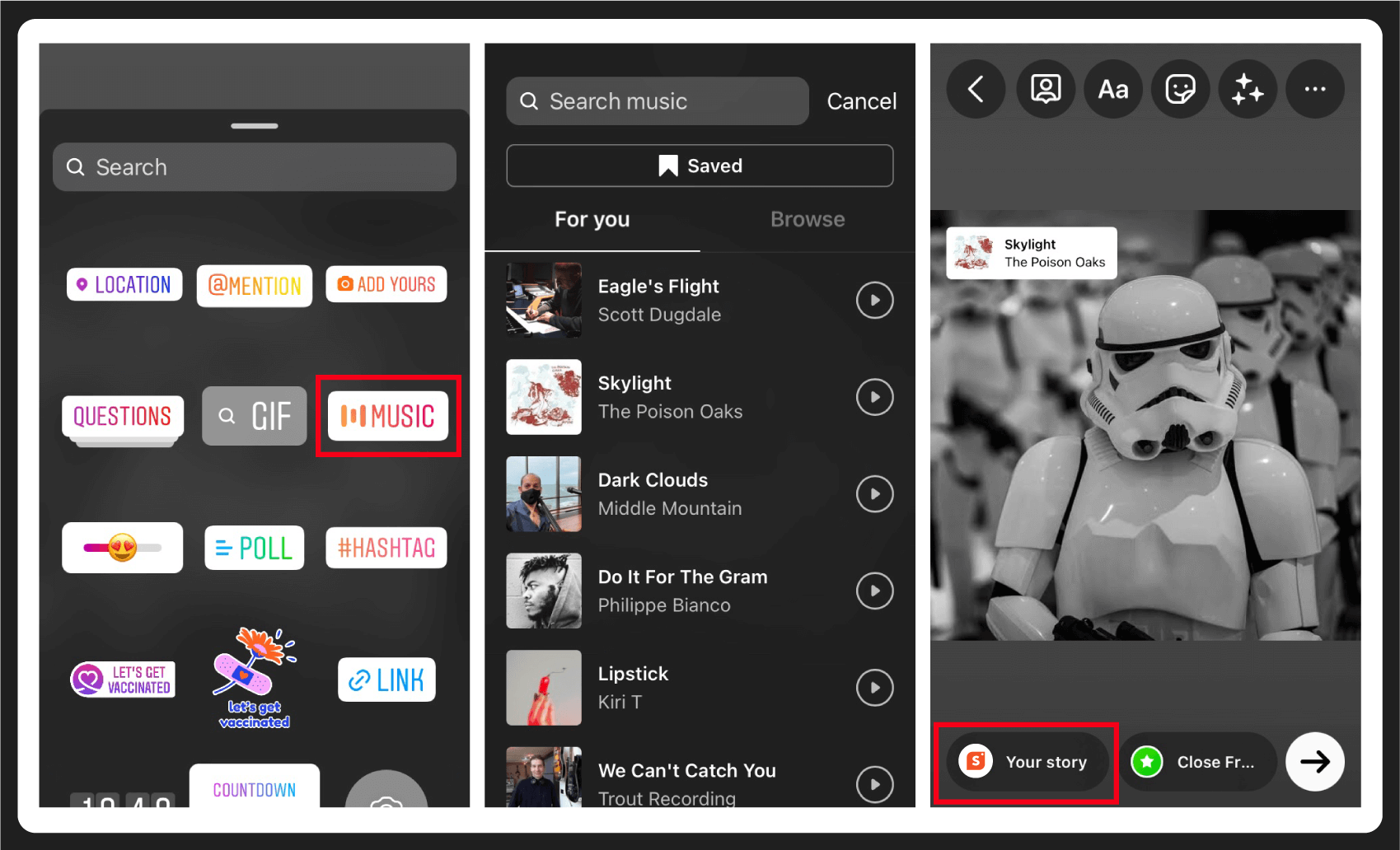
Among these updates, the music option is something that you must have definitely come across.
So how do you add music to Instagram Story?
Let’s take you through a step-by-step guide on how to add music to Instagram story.
To add music on Instagram story to existing image or video
- Proceed to post a status like you always do
- Select the image you want to post as an Instagram story.
- Look for the “sticker” option on the top right corner.
- Select the “sticker” symbol and search for the “music” option.
- Click “music” to get two options “for you” and “browse”
- “For you” will be based on the music you select
- “Browse” lets you search for music tracks that you want
- Choose the time frame or part of the song that you would like to include in your story
- Once that’s done, proceed to the “your story” option to post your Instagram Story with music.
If you are recording content for the Instagram story with music
- Proceed to post a status like you always do.
- Click on the “sticker” symbol in the top right corner.
- Select the “sticker” symbol and search for the “music” option.
- Tap on the “music” option to get “for you” and “browse”
- Choose a song that you like and select the time frame that you want to be included.
- Once everything’s done, click on “your story”
- Publish the status when everything’s done.
How to add music to Instagram Story without a sticker?
If you are someone that loves to maintain aesthetics on Instagram Story, we have you covered.
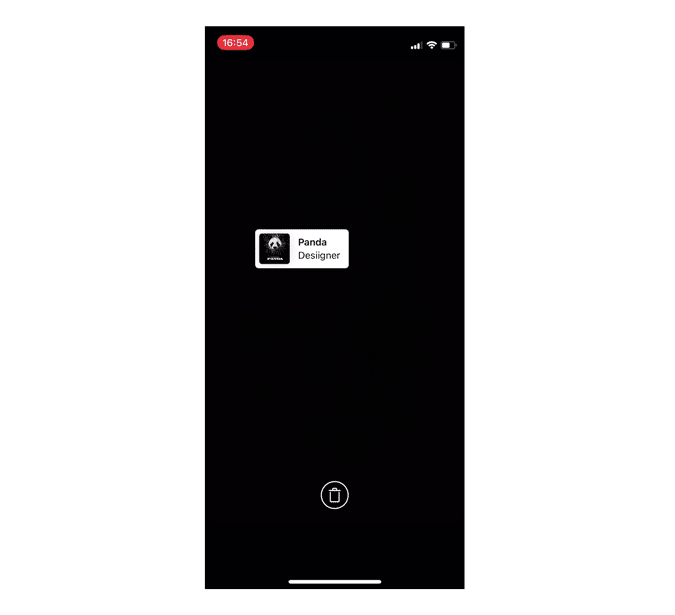
Yes, we feel your pain. Having the music sticker sticking on top of your beautiful Instagram story can be annoying.
However, there are simple, yet effective ways to work around this problem.
Here are some of them to consider checking out:
- When you select a song, you will get different options like a small banner (with artist name, logo and all), large banner, and lyrics. If you choose to text and lyrics, everything else will be hidden and only the lyrics will be shown. Works great if you are using a static image as status.
- If you are going for the default small banner, consider reducing its size by a little, and then drag it upwards. Continue dragging the sticker until it disappears out of view. You will still be able to hear the music without the sticker.
- Another workaround with the default small banner on the music sticker is to continuously reduce the sticker size until and keep it somewhere. It will be too small, and you can easily blend it in with the status image.
- Edit the video in a third party app for smartphones like InShot, FilmoraGO, or Adobe Premiere Rush and then use the edited video as your Instagram Story. You will not have to use a music sticker and still have music on your Instagram Story.
How to add Spotify Music to Instagram Story?
Spotify is one of the most popular music apps available today.
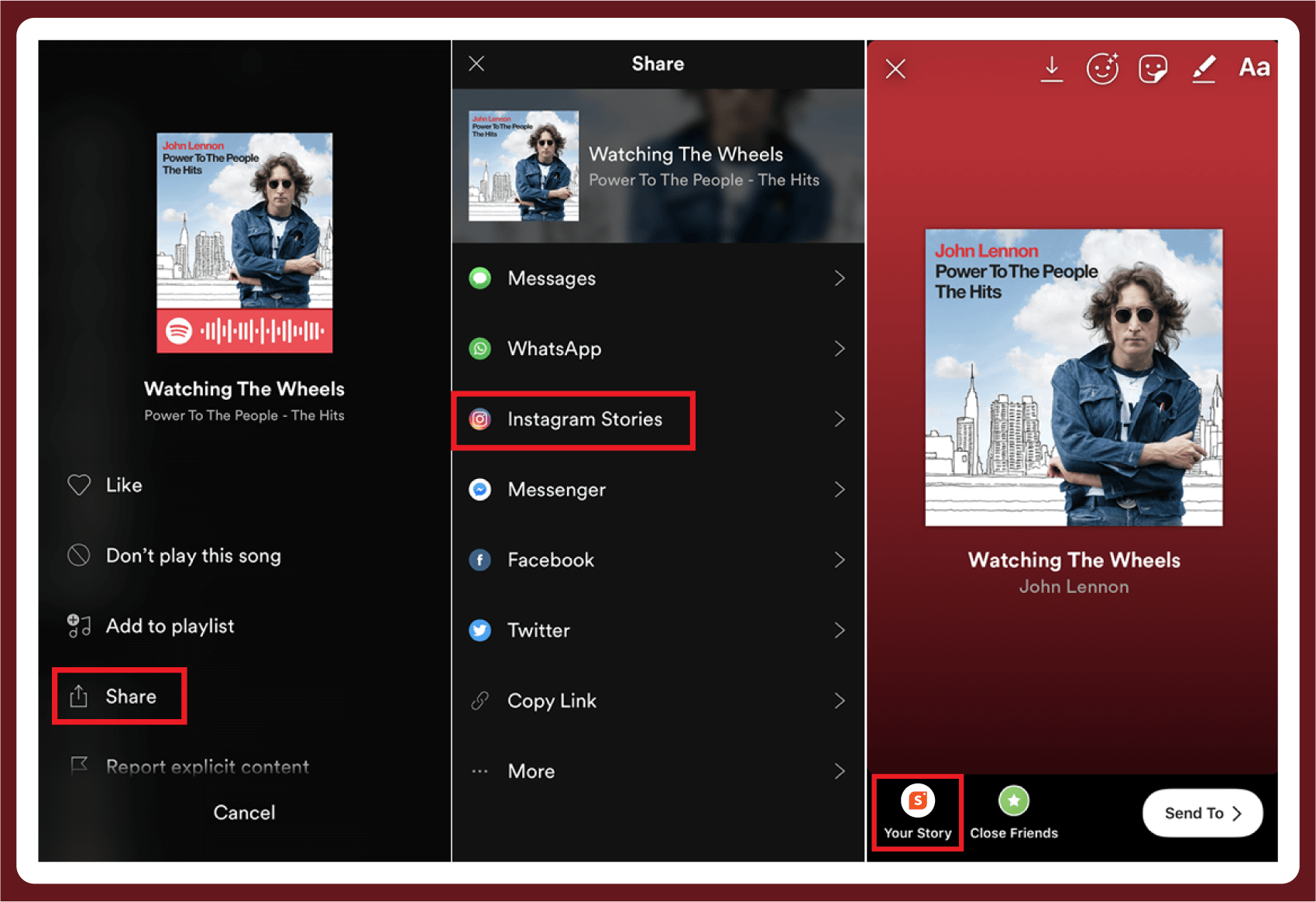
Apart from their seamless interface, and huge collection of songs, Spotify also lets you share songs on social media platforms like Instagram. Not sure about how to add music to Instagram story with Spotify? Follow these steps then:
- Open the Spotify app on your smartphone.
- Search and choose the song that you want to share.
- Look for the three dots next to the song that you want.
- Click on it to get multiple options from which you need to click on “Share”
- Select Instagram (you might have to connect Spotify to Instagram if this is your first attempt).
- Choose the audience between your story and close friends
- Publish to see your Spotify track as an Instagram story.
FAQs about adding music to Instagram stories
Why can’t I add music to my Instagram Story?
Instagram music sticker has been out for long enough to be available for almost everyone. If you are still not able to add music to Instagram story, chances are that you live in a country that has a copyright law that prevents users from sharing music. You might also be running a version of the Instagram app that is outdated, which can be fixed by updating your app. Instagram’s advertising policy also prevents users from sharing branded content with stickers and emojis.
To Summarize,
Instagram Stories are more fun with music enabled and almost anyone can do the same.
You don’t need to have 100s or 1000s of followers to enable this feature. Simply follow the tips we covered and you are good to go.
Regardless of the device you use, these steps will help you add all your favourite music to the Instagram Story. Just make sure that update your Instagram app to the latest version before adding music to your Instagram Story.



