How to Create a Playlist on YouTube
Are you wondering how to create a playlist for YouTube videos? It's simpler than you think. Here's a quick guide on how to create a playlist on YouTube.

YouTube playlists are probably one of the most underutilized tools a creator has at their disposal.
Simply put, playlists allow your viewers to see all the videos that are part of a series or are similar in some way. By creating a playlist, you can maximize engagement for videos intended for a particular audience.
Having more eyes on a group of videos is always helpful, which is why it is important for creators to create playlists.
This guide will show you how to create a playlist for your YouTube channel if you don't know how to go about it. Below is a detailed step-by-step guide on how to create a playlist on YouTube.
What is a YouTube Channel Playlist?
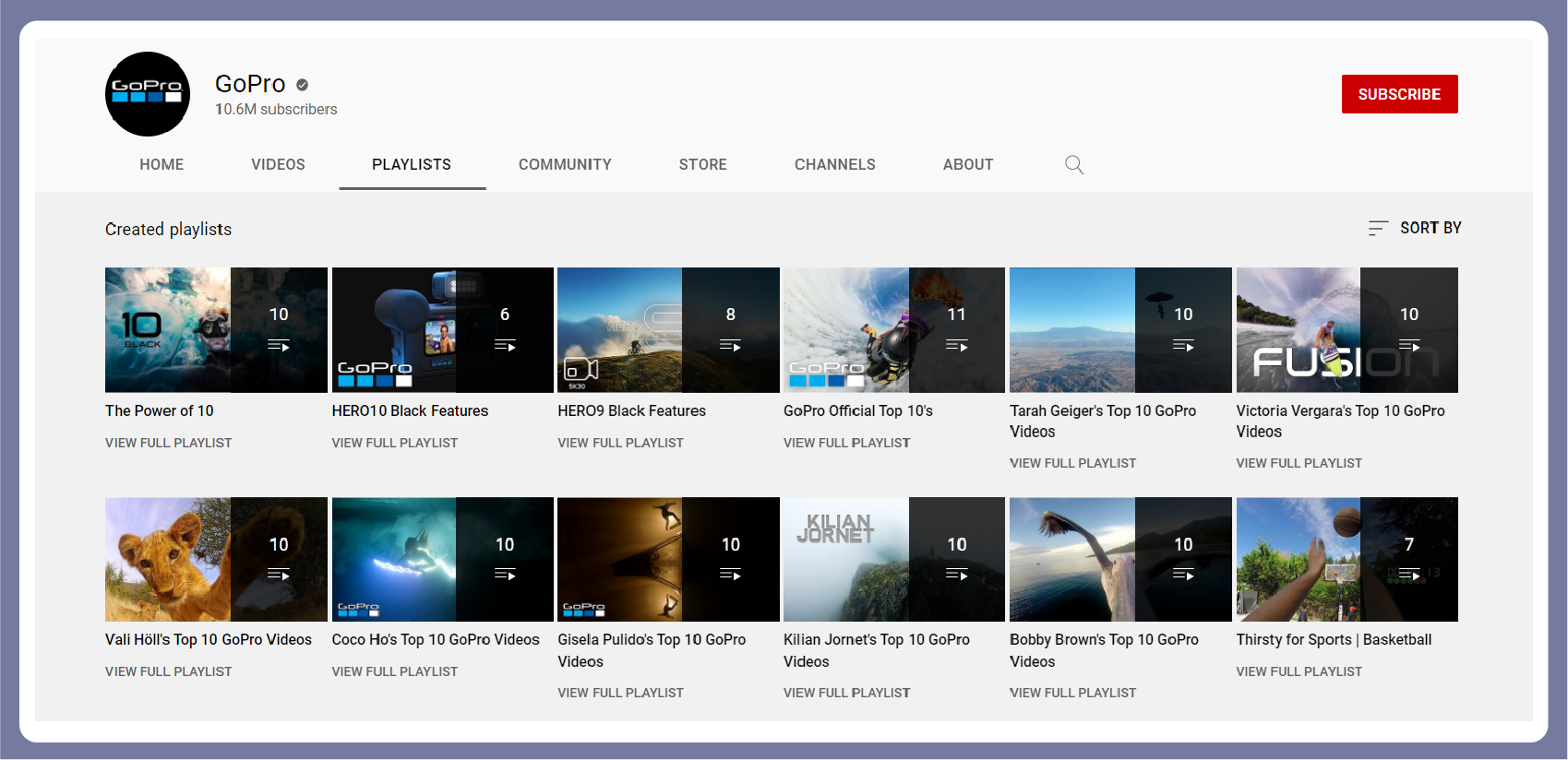
A YouTube channel playlist is a group of videos that anyone (including yourself) on YouTube can create.
YouTube playlists are basically a collection of videos that play automatically.
You can find a playlist on almost any topic from workout songs to motivational videos. YouTube channel playlists are also a great way to organize videos that have some similarities or the other.
Playlists also make it easy for viewers to find the videos that they want to watch.
By increasing the discoverability rate of your content, you can reach a target audience faster. Also, it helps to have consistency in content. When it is grouped together, the chances of people following your content with subscriptions also increases.
It is also easy for viewers to navigate through a series of videos by checking out playlists on YouTube.
What are the Benefits of Creating Playlists?
There are several benefits of having YouTube channel playlists on your channel for both the creator and viewer.
For the creator, having playlists helps to keep your content organized and well sorted. It can also help increase your visibility on search engine results if you have relevant titles for your playlists.
Because the playlist automatically plays one video after the other, it will help boost your overall watch hours on your YouTube channel.
Now, coming to the viewers, they can save a lot of time by finding all videos of a particular category or content in one place instead of scrolling through the many videos to find them.
Youtube channel playlists can also help your viewers understand what your channel is all about in one glance.
Last, but not least, playlists gives users a second chance and more time for visitors to your page to consider subscribing to your YouTube channel.
How to Create a Playlist on YouTube?
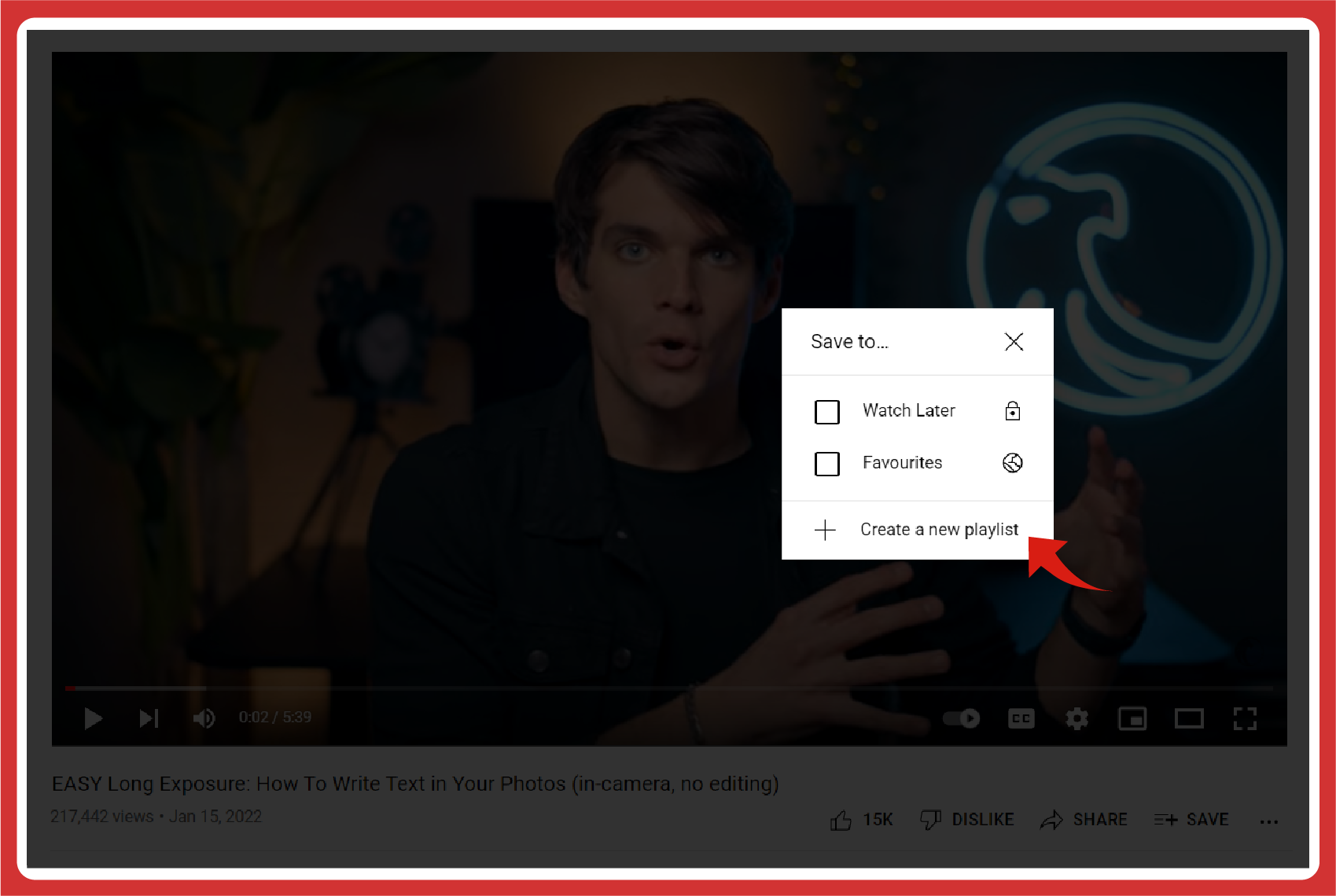
Creating a YouTube channel playlist that features your favourite music videos, fails, wins or vines is pretty straightforward.
If you are new to YouTube or not sure about how to update a playlist, here is a detailed guide on how to create a playlist on YouTube.
- Launch the YouTube app on the app or head over to their website.
- Look for the ‘Save’ option under the video next to the share option.
- You will then be redirected to a new tab with three options
- Click on the ‘+’ to create a new playlist
- Enter the ‘Playlist Name’
- Set the ‘Privacy’ and choose between Public, Private and Unlisted
- Click on ‘Create’ when you are done.
Please note that if you already have an existing Playlist on your YouTube channel, you have the option to add the video to the existing playlist. You can also add videos from any YouTube channel and create a playlist.
How to Create a Private Playlist on YouTube?
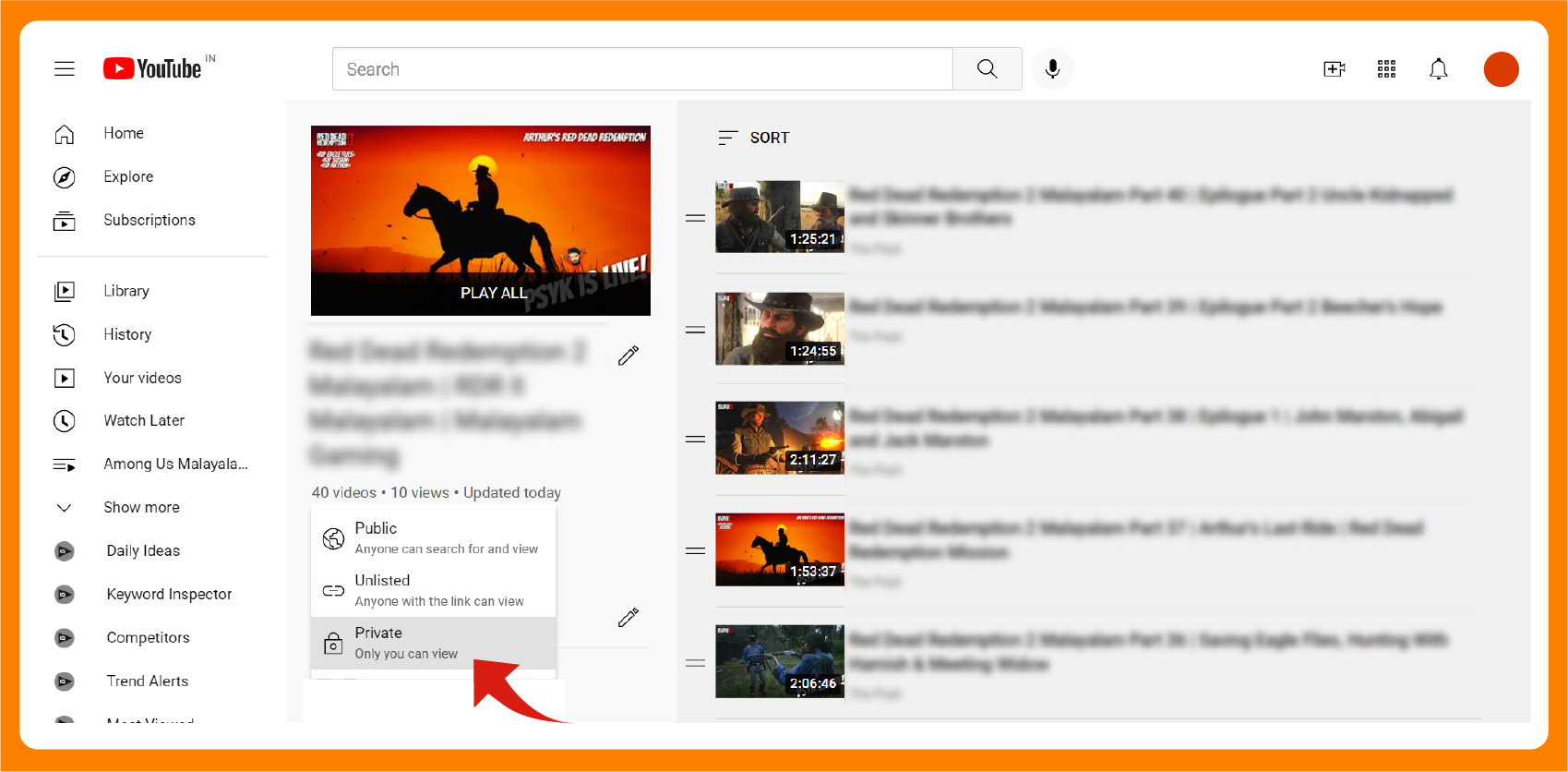
Don’t want to share your personal playlist of hip-hop songs with others on YouTube?
It’s quite understandable, and there could be millions of other reasons that could lead you to create a private YouTube channel playlist. Fortunately, it’s not really complicated as you think and it can be done at ease by making some minor tweaks to creating a playlist.
Here is a step-by-step guide on how to create a private playlist on YouTube. \
- Launch the YouTube App or visit the YouTube website on your browser
- Log in to your account and pick out the video you want to add
- Now look for the ‘+ Save’ button under the video player.
- Tap the ‘+’ button and click on the ‘Create Playlist’ option.
- Enter a name that suits your collection.
- Now, in the privacy option, you need to select ‘Private’
- Click on ‘Create’ to get your curated private playlist on YouTube.
- Add all the videos that you want to the playlist.
You can always change the privacy of a playlist at any given interval of time. Even if you create a private playlist, it can still be changed into an ‘Unlisted’ or ‘Public’ playlist anytime.
How to Create a Playlist on YouTube App?
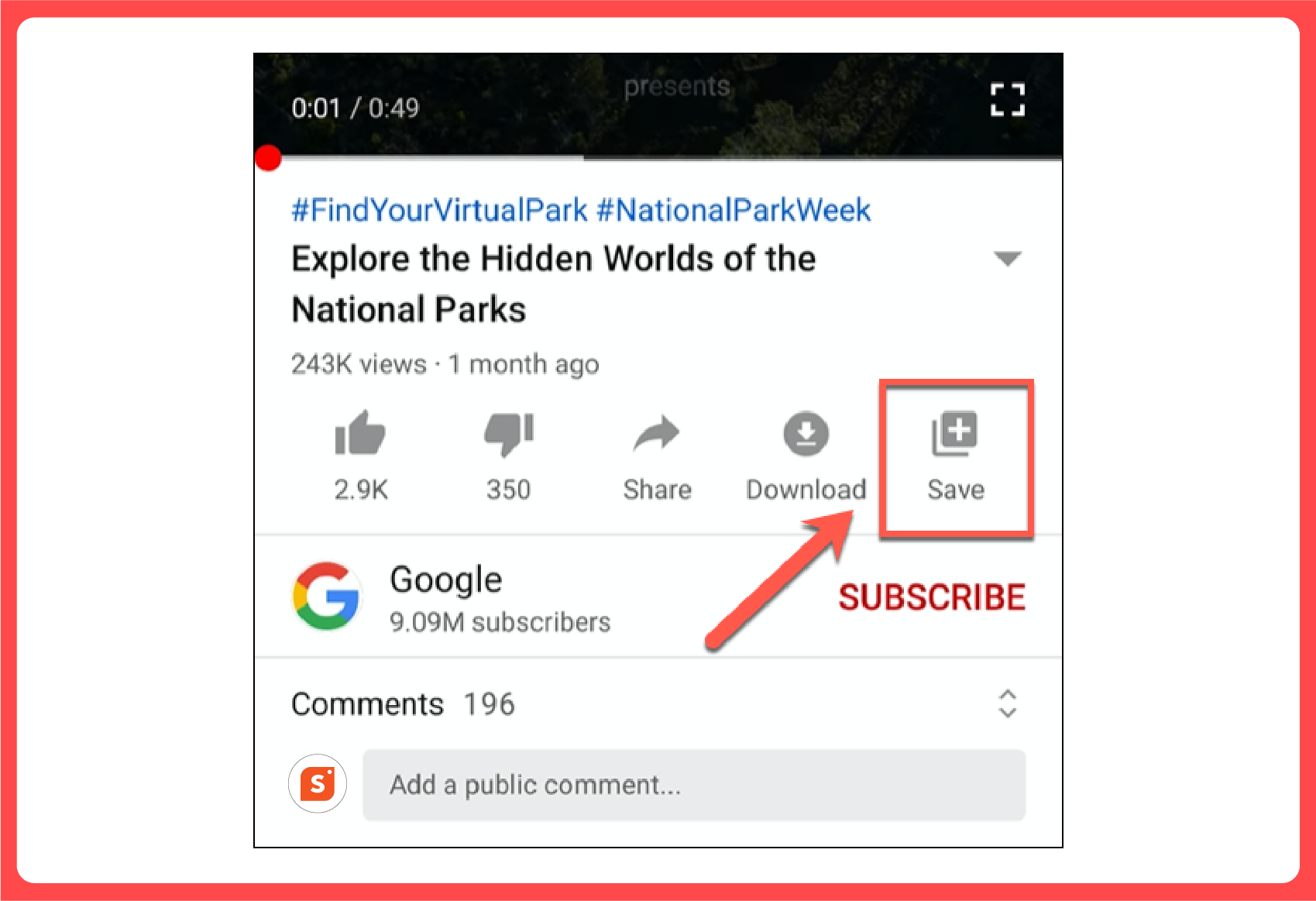
There are two different ways to create a playlist on the YouTube App.
You can either consider creating a playlist from a video or go to the ‘Library’ tab and save the video to your playlist from there.
Here are the steps on how to create a playlist on YouTube App with a video:
- Launch the YouTube App
- Click on the ‘Save’ below the video.
- You can choose to save as ‘Watch Later’, ‘Liked Videos’, or ‘Create New Playlist’
- Tap the ‘Create Playlist’ option and enter playlist name and privacy.
If you want to create a playlist from the ‘Library’ option:
- Log into your account on the YouTube App.
- Head over to the ‘Library’ option.
- Click on the ‘New Playlist’ tab.
- Select the videos you want to add to the Playlist from watch history
- Hit the ‘Next’ button
- Now proceed to enter a title and set the privacy
- Tap ‘Create’ to create your playlist.
FAQs about YouTube playlists
Can you make a playlist on YouTube for free?
Yes, you can. A playlist is a feature offered to all creators without any requirements or restrictions. Anyone with a YouTube channel regardless of whether you create videos or not can make a playlist of all your favourite videos on YouTube. If you want to make a playlist with your own content, you will need to make a channel.
Why can’t I create a YouTube playlist?
You will need to create a YouTube channel before you will see the ‘Create Playlist’ option on your account. Otherwise, you will only be able to see the watch it later option. You can create a channel by clicking on the profile icon from the top right corner of the screen and clicking the ‘Create a Channel’ option.
How do I save a created playlist on YouTube?
If you like a playlist that someone else created, you can save the playlist to watch it again, and share it with your followers. To save a playlist, you will need to first tap the ‘View Full Playlist’ option and then proceed to the ‘Save Playlist’ option (+ sign) from the left side of the playlist option. The playlist will be automatically added to your ‘Saved Playlist’ section.
What is the difference between a channel and a playlist on YouTube?
A YouTube channel is a personalized account for a creator from which they can upload and publish their content to the viewers on YouTube. A playlist on the other hand is a collection of videos of similar niche that are either created by a YouTube user or auto-generated. To create your own YouTube playlist, you are required to have a YouTube channel.
How many videos can you have in a YouTube playlist?
A YouTube channel playlist can have a maximum of up to 5000 videos. However, you are allowed to have multiple playlists which can easily increase this limit by another 5000 with each new playlist that is added on. As of now, there is no limit on the number of playlists you can have on YouTube.



